Accurate PDF to Excel Conversion for Streamlined Data Handling
Turning PDFs into Excel allows for the extraction of powerful insights from the data, fostering improved reporting and enhanced collaboration. If you have substantial PDF to Excel conversion needs, Managed Outsource Solutions can help. Our PDF conversion services cater to a wide range of industries, supporting efficient data management and enhanced analytical capabilities.
PDF to Excel conversion involves extracting tabular data from a PDF file and converting it into an Excel spreadsheet format (.xlsx or .xls). The process is especially useful when the PDF contains tables or structured data that need to be analyzed, edited, or formatted in Excel.
Simplify Challenging Excel Conversion
The PDF to Excel conversion process comes with accuracy, formatting and other challenges. We overcome these issues and ensure smooth and precise conversion:
Extract data accurately, including scanned PDFs or those with complex formatting
Efficient conversion of PDFs with both structured and unstructured data
Optical Character Recognition (OCR) technology is used to convert scanned PDF files into editable Excel spreadsheets.
Customized solutions for converting specific sections of a PDF
Ensure proper formatting and preserve the alignment of tables and rows
Conversion of PDF to various Excel formats, including .xlsx and .xls.
Batch conversion for multiple PDF files
Transform your PDFs into actionable insights today! Contact us today to discuss your PDF to Excel conversion needs!
Benefits of PDF to Excel Conversion
Accessibility
Streamlined Data Analysis
Increased Accuracy
Time Savings
Enhanced Reporting
Improved Collaboration
Cost Efficiency
Data Integration
Better Data Management
Steps in Our PDF to Excel Conversion Process
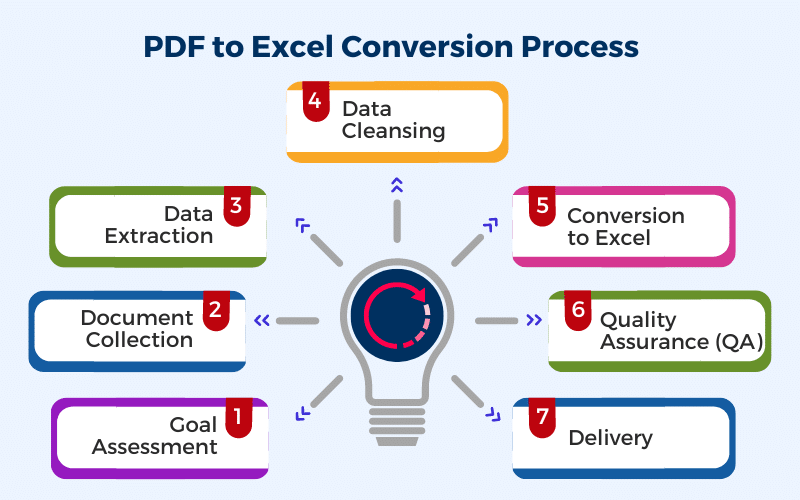
1. Goal Assessment
We evaluate the client’s specific conversion needs and collect information about the PDF documents you wish to convert.
3. Data Extraction
Our team uses advanced tools to extract data from the PDFs, ensuring accuracy and preserving formatting.
5. Conversion to Excel
The data is converted into Excel format, optimizing it for easy manipulation and analysis.
7. Delivery
We use a secure file transfer method to deliver the Excel files, ready for immediate use and analysis. You can access your files instantly, ensuring a smooth and efficient workflow without delays.
2. Document Collection
We receive the PDFs via upload to a secure platform, email, or other reliable methods.
4. Data Cleansing
We review the extracted data for any inconsistencies or errors and make necessary corrections to ensure high-quality output.
6. Quality Assurance (QA)
Our QA team performs a thorough quality check to ensure the accuracy and completeness of the converted data.
One of the key benefits of our services is ongoing support to address any questions or additional needs you may have.
Types of Documents We Convert
Invoices
Client Contracts
Sales Data
Research Data
Annual Reports
Data Entry Forms
Financial Reports
Inventory Lists
Legal Documents
Educational Records
Inventory Reports
Invoices
Patient Records
Market Reports
Project Management Documents
Transparent Pricing
We provide high-quality Excel conversion services that make our expertise accessible to various industries at budget-friendly rates. We prioritize transparent pricing, with no hidden fees. Our competitively priced services can save 30-40% on your operating costs!
Industries We Serve
Finance
Information Technology
Logistics
Retail
E-Commerce
Healthcare
Insurance
Manufacturing
Education
Hospitality
Legal
Publishing
Why Choose Us?
Our reliable support simplifies your PDF to Excel conversion, ensuring enhanced access to information and better data management.
The highlights of partnering with us include:
Dedicated Project Manager
Transparent Pricing
99% Quality Guarantee
Rapid Turnaround
Tailored Solutions
Substantial Cost Reductions
Adherence to Top Data Protection Standards
Rigorous Quality Assurance Checks
Streamline your data management and enhance your reporting capabilities with our expert support!
Call 1-800-670-2809 to discuss your needs and request a Free Quote!
Get a Free Trial Now!
FAQs
What is PDF to Excel conversion?
PDF to Excel conversion is the process of extracting data from a PDF file and transforming it into an Excel spreadsheet. This is useful for working with tables, charts, and other structured data found in PDFs.
How accurate is the conversion from PDF to Excel?
The accuracy depends on the quality of the PDF file. Our advanced conversion tools ensure high accuracy by maintaining formatting, tables, and data structures. However, scanned PDFs or poorly structured files may require manual adjustments after conversion.
Can I convert scanned PDFs to Excel?
Yes, we convert scanned PDF files into editable Excel spreadsheets using OCR technology. OCR extracts text from images and can recognize structured data, but some post-conversion cleanup may be needed.
What types of data can be converted from PDF to Excel?
Our service can convert text, tables, charts, and numeric data from PDFs into Excel format. This is ideal for financial statements, reports, invoices, and more.
How do you keep my data secure during the conversion process?
We prioritize data security and confidentiality. All uploaded files are encrypted and processed on secure servers, and we comply with industry regulations like GDPR and HIPAA to ensure data privacy.
What file formats do you support for conversion?
We support conversion from PDF to various Excel formats, including .xlsx and .xls. If you need another format, please contact us for custom solutions.
How long does it take to convert a PDF file to Excel?
The time depends on the file size and complexity. For smaller, straightforward PDFs, conversion is almost instant. For large or complex files, it may take a few minutes. Bulk orders might take longer but can be expedited based on your needs.
Will the formatting of tables and data be preserved?
Yes, our service is designed to preserve the layout, structure, and formatting of tables and data. However, complex or highly formatted PDFs may require some manual adjustments after conversion.
Can I convert multiple PDFs to Excel at once?
Yes, we offer batch conversion for multiple PDF files. This is particularly useful for businesses handling large volumes of data. Please contact us for bulk conversion pricing and turnaround time.
Is there a file size limit for converting PDFs to Excel?
We have a generous file size limit for PDF uploads. However, if your file exceeds the limit, please contact us, and we will provide a custom solution to accommodate larger files.
Can I choose specific pages or sections of a PDF to convert?
Yes, if you only need specific pages or sections of a PDF converted, you can select those portions during the upload process. Our service allows for partial conversions, saving time and effort.
How do I get started with your PDF to Excel conversion service?
Simply upload your PDF file to our platform, and we’ll handle the rest. Contact us for more information or a demo.
Contact us at 800-670-2809 if you have any further inquiries.
Need batch conversion for multiple PDF files?
Call 1-800-670-2809 today!
Recent Posts
Best PDF to Word Converter Tools
The PDF format is one of the most widely used file types across various industries, including real estate, education, and...
BPO Market Insights: Growth Factors and Future Projections
According to recent research reports, the global business process outsourcing (BPO) market is growing at a fast pace. Precedence...
How 3D Scanning of Parts Is Transforming the Manufacturing Industry
How deep can 3D scanning measure details? 0.025 mm. (For reference, the average human hair thickness is around 0.04 to 0.08...



