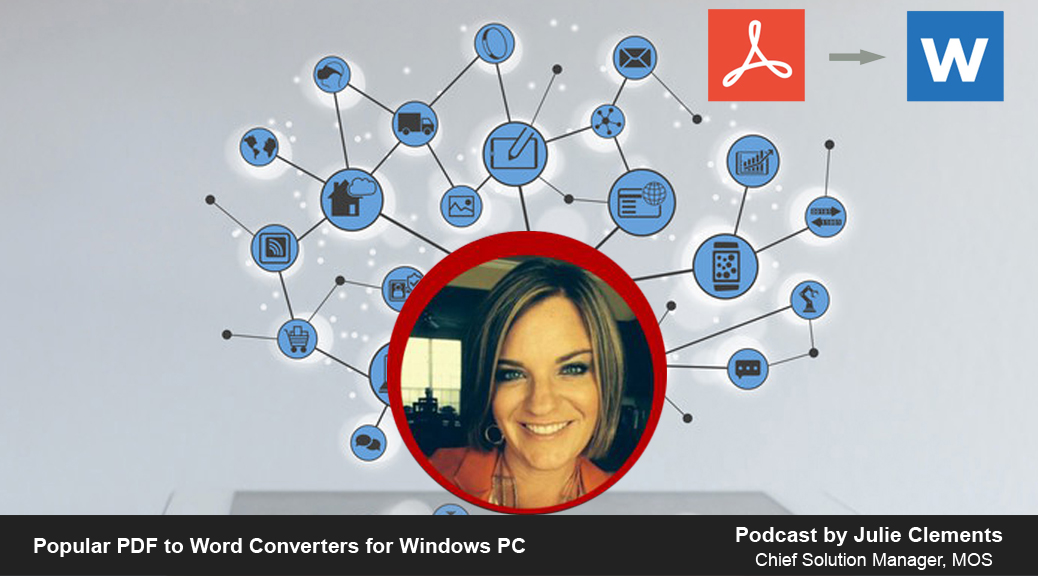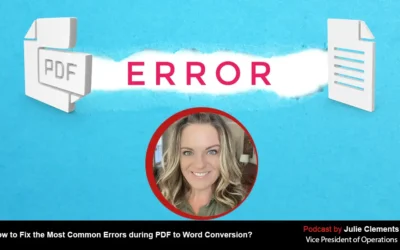Based in the U.S., Managed Outsource Solutions (MOS) provides cost-effective document management solutions including document scanning services for libraries, law firms, litigation service companies, insurance firms, and corporate, government, and educational institutions.
In today’s podcast, Julie Clements, one of our Chief Solutions Officers discusses the top PDF to Word converters for Windows PC.
Read Transcript
Portable Document Format or PDF is the preferred format for most businesses. This format can be used to display documents in electronic format independent of the software, hardware or operating system they are viewed on. However, this format does come with the drawback that it is difficult to edit and read. To edit PDF files, the user has to convert them into Doc and DOCX format. Free PDF to Word Converters are available that can convert PDF to Word easily. For bulk PDF document conversion into Word, the best option is to outsource the task to an experienced document conversion company.
I have got a infographic on our website that talks about the top five PDF to Word converters for Windows PC and here are my favorites.
So, Nitro Pro is number one. It’s actually the one I use the most and I love it for everything from conversion to e-signing and it really does come in handy. Some of the other things that it does besides converting to Word is:
- It can quickly transform any PDF file into Excel, PowerPoint, or other editable MS Office format
- It also allows batch processing of PDF files to save valuable time in the process
- It allows to revert to PDF from any format and helps to save time and effort associated with layout issues after conversion
Online version of this app is free for up to a maximum of 5 conversions per month.
Another one, WPS PDF to Word converter, is a software solution that:
- Maintains the quality of your document even after conversion
- Can split or merge the pages contained in PDF, before starting the conversion and
- Can process batch files, and thus save you time and reduce the strain of batch processing
It is super easy to use and the free edition will convert PDFs up to five pages long.
The third one is UniPDF to Word Converter.This converter
- Can also convert files to images, HTML, or text files
- Helps to keep the layouts, document texts, images and the formatting style intact after conversion, which is a huge one and
- Can also maintain all the details in the document during the conversion process
Its User Interface (UI) is simple and easy-to-use and does not require any advanced knowledge.
The fourth one is the Adobe PDF Converter.This software –
- Allows extraction of specific paragraphs of text from PDF and move to a Word File
- It helps to streamline the process of selecting information
- It helps to eliminate the need to convert the entire file and extract it into another new document
- It can also convert PDF to other popular formats including Excel and PowerPoint
So, its design is clean and smooth, it’s easy to navigate, and very easy to access by any level of user.
Another one is Solid Converter PDF to Word Converter. This software from Solid Documents:
- Transforms your PDF files into Word documents
- Converts only selected parts of your text
- Converts PDF to Powerpoint, Excel. and can even convert all those back to PDF
It does have a batch conversion feature and PDF documents can be printed directly from the user interface.
So, partnering with a reliable document conversion company is the ideal option for large-volume conversion requirements. If you have any further questions, if you want to visit our website or reach out to us, it’s www.managedoutsource.com.
Thank you!