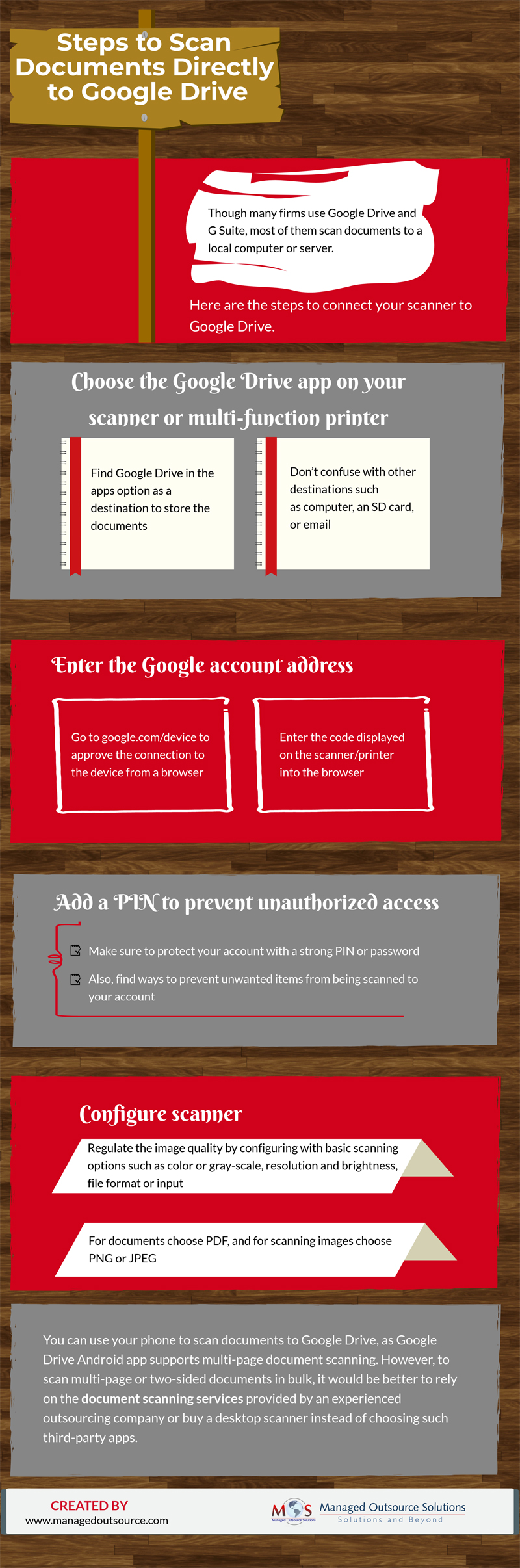Google Drive, a cloud-based storage solution, provides a user-friendly interface for storing photos, emails, and various files on its servers. This complimentary storage service facilitates file synchronization across devices and enables seamless file sharing. For businesses and document scanning companies handling substantial paper document volumes, a network scanner connected to their Google account allows direct transmission of documents and images to Google Drive.
With its password protection feature, Google Drive is an ideal choice for securing and storing sensitive information.
Google Drive – Access Your Files from Anywhere, Anytime
Scanning paper documents and saving them as searchable PDFs on Google Drive offers numerous advantages, particularly in terms of accessibility and convenience. By digitizing paper documents, you eliminate the need for physical storage and access important files from virtually anywhere in the world, 24×7. Users can securely access their files from any device with an internet connection, including computers, smartphones, and tablets. This level of accessibility is particularly beneficial for those who frequently travel or work remotely. Google Drive also offers robust collaboration features, allowing multiple users to access and collaborate on the same documents simultaneously.
The infographic below illustrates the step-by-step process for scanning your documents to Google Drive.