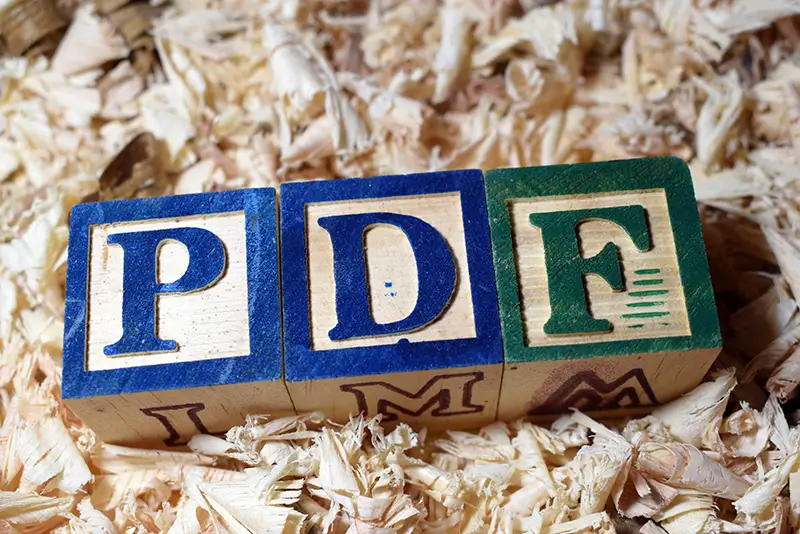Today, it is really hard to find a computer user, who may not be using Word and PDF documents. PDF is a file format, developed by Adobe Systems to store, save, and transmit content in a non editable way. It can be transferred from one system to another with different configuration. Word documents are editable file formats. The Word format is incorporated with a lot of features to create attractive and professional documents. Though Word has a lot of advantages, conversion of word documents to PDF has many significant benefits. Let us see what reasons account for the popularity of PDF conversion.
Why Convert Word to PDF Format?
Cross Platform Compatibility: Platform refers to several aspects or a combination of them such as operating systems, processor, and hardware system. With platform compatibility, it is meant that the file format can operate in more than one platform with the same or almost same functionality. The cross platform compatibility of PDF refers to the property that the documents can be read and created on a large number of operating systems. These documents will appear identical regardless of the platform on which they are viewed. Clearly speaking, it has the ability to exist independently, to view and be accessed on a variety of platforms.
Data Security: Conversion of Word documents to PDF helps in enhancing the confidentiality and privacy of documents. The file can be kept encrypted for protection with password or user authentication procedures (example: digital signature). It preserves all the visual elements in Word as such. This means that all the text, images, and graphics created in MS Word will remain without alteration, even when converted to PDF file format. Moreover, this file format is very difficult to edit.
E-mail Friendly: Word documents can be compressed into smaller PDF formats, which is likely to be accepted by e-mail systems. Compression of files is particularly helpful, when the documents have graphical elements in them. The levels of compression fall somewhere between 2: 1 and 8: 1, so that the size of the document can be reduced further without losing quality.
Supports Interactive Functions: The format supports various interactive functions such as file attachments, hyperlinks, markups, movies, music, and text notes.
Unlike Word documents, PDF documents are widely used for professional presentations. Documents prepared in Word format can be converted to PDF format quickly using advanced applications for document conversion. Professional document conversion companies can help you attain the full benefits of conversion, without much capital investment.