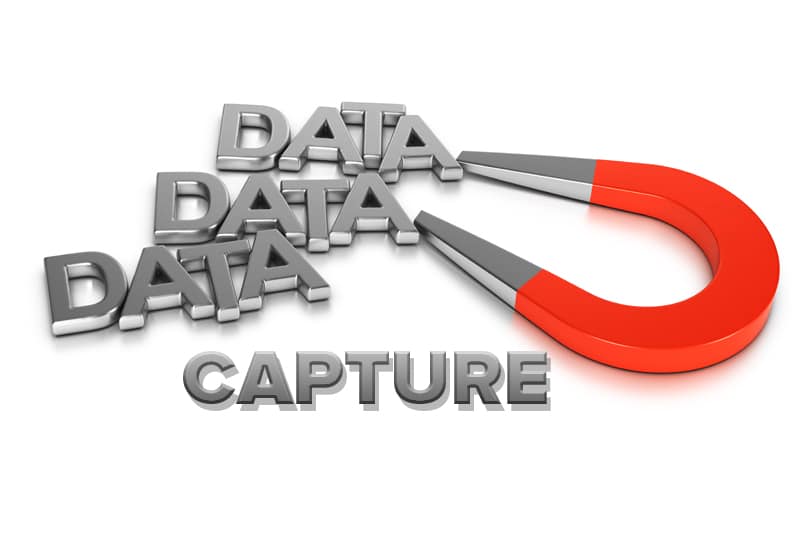In today’s digital economy, data lies at the heart of business operations. Organizations need data to make smart decisions to drive growth and resolve problems. Data capture involves collecting information from structured and unstructured paper or electronic documents and converting it into machine-readable format. Document scanning and data entry outsourcing are helping businesses achieve their data collection goals quickly and efficiently. Experts use different methods of data capture, from manual to automatic, to provide organizations with the most up-to-date, accurate information when they need it. The most appropriate method would depend on the information required and how it will be used.
Different Types of Data Capture Solutions
Data entry is the basis of information management and the starting point of a business’s digitization journey. There are two broad types of data capture – manual and automated.
- Manual – Data entry operators manually enter information from forms into computer systems. It usually involves entering figures or text into Excel or Word processing programs using a keyboard, mouse, tablets, touch screens, and so on. This method, which is time-consuming, tedious and error-prone, is still used for certain types of unstructured data or low-volume requirements. One common use of manual data capture is entry of shipping information such as date, address, recipient’s name and other information into a database. The data is entered as each shipment is received. Manual methods are also used for medical entries, handwritten documents, and old scripts.
- Automated: Today, advanced automated capabilities are enabling organizations to capture data easily. Automating data capture has made the process simple, accurate, fast, and efficient. Here are the different types of automatic data capture:
- Optical Character Recognition (OCR): OCR technology has the ability to recognize text within a digital image or scanned documents. Scanning a paper document or photograph will result in a JPG/TIFF or PDF file with a digital image in it. When this scanned electronic document is uploaded into an OCR program, the program will identify the text and convert the document into a searchable, editable text file.OCR is widely used in healthcare, banking, legal, insurance, communication, tourism, and retail. Modern OCR software leverages AI/ML capabilities to deliver accurate data in convenient, editable formats to suit organizational workflows.
- Intelligent Character Recognition (ICR): ICR translates manually entered text characters into machine-readable format and is often used in combination with OCR in form processing. Banks and finance organizations adopt ICR technology solutions to convert data in paper forms into meaningful information for further use.
- Intelligent Document Processing (IDP): IDP scans documents quickly using AI and blends NLP, OCR, Computer Vision, and other capabilities to determine the text, typeface, and graphics in the documents, and extract information. IDR will verify all the extracted data to ensure accuracy and consistency, and integrates the validated data into all downstream applications and workflows. Its high accuracy and validation capabilities make IDP a better option than OCR for financial services and insurance.
- Barcode/QR Recognition – QR and barcode scanning are ideal for companies that need to prepare lists and tables by typing in long names, descriptions, item codes, etc. With this technology, the item’s barcode and the matching Reference Data can be simply scanned to auto-fill in the corresponding data fields in reports. Barcode/QR recognition is useful for preparing report for safety equipment checks, facility Inspections, product merchandising, and transportation/logistics.
- Voice Recognition – Virtual assistants like Apple (Siri), Google (Google Assistant), Amazon (Alexa) and Microsoft (Cortana) convert human speech into text. Speech recognition technology capture voice commands, transcribe voice mails and perform other functions, and also blend verbal communications data with other channels. For example, voice recognition systems make getting physician dictated information into the electronic health record (EHR) easier and faster. The type of data collected is audio data which can be simple text or be a set of commands. The captured data is used to train AI/ML.
- Optical Mark Reading (OMR) – OMR is an electronic method that captures human-handled data on forms, surveys, tests, questionnaires, and other documents. An OMR reader uses light to recognize marks or signs on the paper and input them into the computer. The OMR scanner processes and checks the forms for errors and sends them to the database.
- Web Data Capture – The internet contains a large amount of unstructured data, which is growing steadily, and shared and consumed online. Web data extraction systems interact with Web sources and automatically capture the data stored in them. Web data capture is useful for analyzing text-based business documents like e-mails, support forums, legal and technical documents, etc. This data may be futher processed, converted into structured formats, and stored for future use. Effective Web data extraction techniques allow large volumes of data to be collected with minimal human effort and processed in comparatively short time.
- Screen Scraping – Screen scrapers gather screen display data. The programs search for and identify user interface elements to extract screen display data and present it on another application. If the displayed data contains images, a screen scraper will use OCR technology to collect information. Screen scraping is used in market research, review monitoring, price monitoring, etc.
Outsource your Data Capture Project to an Expert
Outsourcing companies providing document conversion services are experts in using these data capture techniques to transform data and images in any format to a wide range of output formats at high speed. They will follow data collection best practices to ensure that client projects proceed smoothly. This includes:
- Defining and understanding the problem and project goals
- Identifying a data capture method that best fits the client’s project
- Collecting relevant data
- Assessing the quality of the collected data
Experts can ensure quick data capture and increased data accuracy. They will evaluate your goals and help you help you make an informed decision to improve your workflow and achieve your digitization goals.