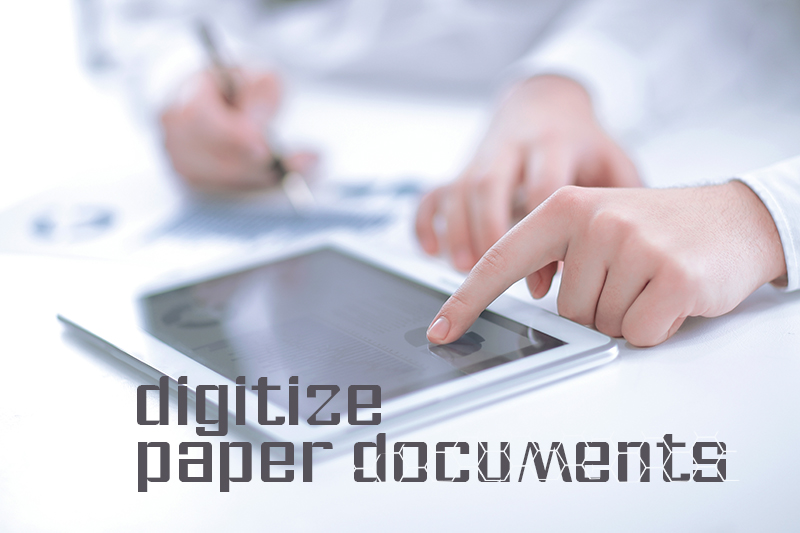Paper documents have almost become extinct. Digital documents are replacing paper documents, making it easier to manage large volumes of files. Document scanning companies help organizations accomplish their goal of going paperless quickly and efficiently. Electronic document storage makes it easy to track, review, update, and share information seamlessly. Organizations can use different methods to digitize paper documents.
Best Ways to Digitize Paper Documents
Depending on your requirements and goals, there are different ways to scan documents. Here are 4 simple and best ways to scan documents.
1) Multi-Function-Devices
Multi-function devices or MFD can produce high-quality documents. A MFD will have an in-built scanner. You can scan paper documents and send the files from the MFD to local or network folders. However, though the process is automated, you need to invest time and effort in digitizing your paper documents. For instance, scanning a large volume of documents at a time would be a time-consuming process. If the system gets stuck during the process, it would make things worse.
Pros:
- Produces high quality scanned documents
Cons:
- Consumes a lot of time
- Not suitable for scanning bulk documents
If you are considering an MFD, ensure that the device has an automatic document feeder (ADF) that will take several pages and feed them one page at a time into a scanner or copier.
2) Scanner
This option is user-friendly but rather tedious. There are many varieties of scanners available today in the market and you need to find the best option that suits your purpose and budget. While purchasing a scanner, consider factors such as:
- Size of the paper that scanner can handle
- Speed
- Resolution options
- Software features
- Available color options (color, black and white or both)
However, a desktop scanner it is not a good option if you want to scan multiple documents.
Pros:
- Easy to use
- Scanned image can be saved as a file on your computer
Cons:
- Quality issues
- Limitation in the size of paper
- Can be expensive
- Portability problems
To determine whether you should invest in a scanner, carefully consider the device’s pros and cons.
3) Scanning Apps
This is a suitable option for scanning small quantities of paper documents. You can use the scanning app on your Smartphone or tablet. As most scanning apps are simple and easy to use, it is a great option for people who have no knowledge of digitizing paper documents. These apps guide beginners by giving step-by-step instructions on how to scan paper documents. However, this is not a good option if you want to scan large quantities of paper documents as it consumes a large amount of your time.
Popular options in the market include
- Adobescanner
- CamScanner
- Abby FineReader PDF
- Genius Scan
- SwiftScan
- Microsoft Office Lens
- Photoscan by Google
- Turboscan
- Smart Doc scanner
- Google drive scanner
- Notebloc
- TinyScanner
Pros:
- Easy to handle
- Can scan from anywhere, at anytime
- Safe
Cons:
-
- Not suitable for scanning a large volume of documents
- Time consuming
- Takes up internal storage space
4) Document scanning services
If you want to scan paper documents in bulk, document scanning services are the best option. Outsourcing companies have experienced professionals who can digitize and index documents with high accuracy and precision, without compromising quality. They can handle the entire project from prepping, scanning, indexing, and formatting, to uploading to the Electronic Document Management System (EDMS). Outsourced document imaging services to the right company would be more cost effective than doing the job in-house.
Pros:
- Ideal for bulk document scanning
Cons:
- Expensive compared to scanning apps.
Factors to Consider Before Scanning Documents
Consider the following factors before you begin your document scanning project:
1) Decide between partial and complete digitalization
Decide whether you want to scan your existing set of documents completely or partially. Some companies prefer to scan only confidential information to enhance their security.
If you choose partial document scanning over complete scanning, decide which parts of the documents you want to scan. In addition, you should determine whether you want to retain or discard the document after scanning. Compliance requirements will influence this decision.
2) Select a suitable service before the process
There are many options to digitize paper documents: scanning machines, scanning apps and document scanning services. Based on your requirement, you should determine the best way to scan documents. For instance, if you need scan documents in bulk, choose a document imaging service over scanning machines and scanning apps. Scanning machines and scanning apps are suitable only for scanning small quantities of files.
3) Predetermine the file names
After scanning, it is important to give a name to the file. You should pre-determine how you want to name the file. In this stage, you should decide whether you want to include the date, month and year along with the name of all files or organize them with the project name. Keep in mind that the file name should facilitate easy tracking of that file.
4) Scan the documents
After deciding on the above factors, scan the documents. The right decision for the scanning process would save your time. For instance, if you are planning to do a scanning process via scanning machine, check whether the scanner has an automatic page feeder as well as optical character recognition (OCR), which will save your time looking for what you need in the digitized documents.
Once the scanning process is complete, ask someone to check the scanned document for ensuring the right visibility and organization.
5) Collect feedback
Gathering feedback regarding the scanned documents is necessary. If anyone pinpoints any errors in the files, rectify them immediately.
6) Save scanned copy
You can save the scanned copies of the documents in the form of PDFs or other formats on your system. There are tools like PrimoPDF that help you to convert scanned documents into PDF.
The scanning app in a mobile phone comes with an in-built facility for storing documents. For instance, CamScanner saves scanned copies directly to the dropbox. Likewise, Google drive scanner would store the copies in the Google drive.
7) Protection the scanned documents
Use strong passwords to protect your documents from hackers and identity thieves. Most computer operating systems have tools for locking folders and encrypting files for increasing security. PDF-editing programs like Adobe Acrobat DC have features for setting passwords for increasing security. In addition, you can also provide backup for additional security on an external hard drive or flash drive.
Say goodbye to paper clutter with our simple document digitization tips!
Tips for Digitizing Paper Documents
Here are some tips to help with the process of digitizing paper documents.
- Avoid backlogs
- Pre-determine the scanning option
- Create a storage system before scanning documents
- Maintain an organized digital archive
- Discard junk files and destroy identity-sensitive mail
- Name files for easy retrieval
- Store multiple copies of the same file in different locations
- Create proper back-ups for the scanned files
Choose the right option to convert paper documents to digital files based on your requirements and budget. For bulk document scanning requirements, accuracy and timeliness, the best option is to rely on document scanning services in NYC.