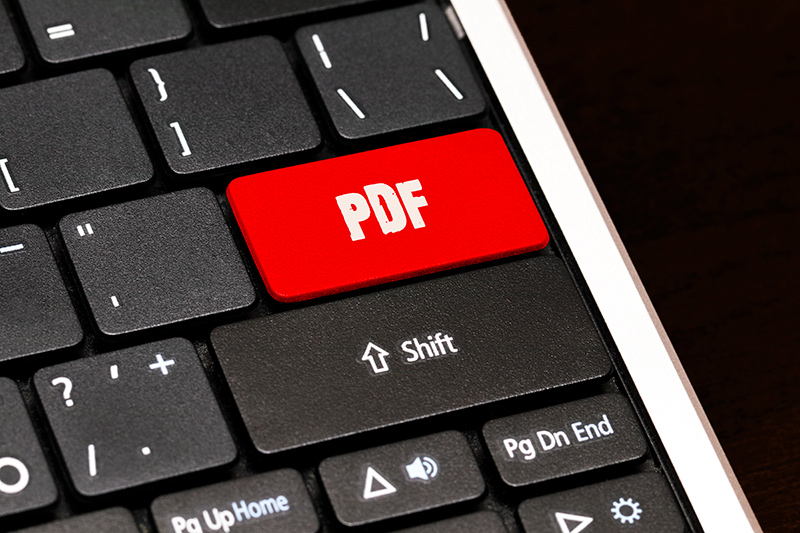Portable Document Format or PDF has evolved over the years since Adobe® Systems invented it in the early 1990s. Adobe developed PDF as a universally compatible file format based on the PostScript format and it is now globally accepted as the conventional standard for the exchange of documents and information. Businesses transitioning to a paperless office use document scanning services to convert paper documents into image format and then into digital PDF documents. This quiet, reliable technology – as Adobe calls it – supports images, texts, and other digital content and allows users to view a file precisely.
Adobe estimates that there are more than 2.5 trillion PDFs in the world today and is continuing to make improvements to this technology that is growing in popularity and acceptance Easy to manage, PDF has adapted to users’ evolving business, commerce and personal needs in the digital age. There are many reasons for the increasing popularity of PDF documents:
-
- Portability: PDF allows you to create, send and share documents and forms universally. Digital PDF documents have reduced printing, distribution and processing costs. Business and government organizations rely on PDF to share and collect information. PDF documents and forms are made available via websites, email and other electronic media, allowing customers and citizens to access them quickly and easily.
-
- File size reduction: PDF files can be large and hold a large amount of information. But you can reduce their size or compress them for transfer via email and manage the documents effectively using easy-to-programs and apps, without compromising on quality. Compressing a file involves encoding information using fewer bits than the original file.
-
- Universality: One of the biggest advantages of PDFs is their universal compatibility. PDF readers are supported by all digital devices, operating systems and software applications which ensures universal access to the files. PDF documents and forms can be opened and viewed clearly on Windows or Mac laptops and iOS or Android mobile devices.
-
- Reliability: PDF file containing any kind and amount of data such as paragraphs, images, vector graphics, tablets, etc., will always present that data in the exact same way, regardless of where it is viewed. Files can be transferred or moved without compromising the integrity of fonts, images, tables and formatting. The information is conveyed exactly as it was intended to.
-
- Convenient and easy to create: PDF documents can be created from almost any source. Scanners, printing systems and large copiers can create PDFs from printed documents or electronic content. PDF allows you to create forms with fields to enter and collect the data. You can even create PDF versions of your files through the software apps you use. PDF Element, Wondershare PDF Converter Pro and Foxit PhantomPDF are three top free PDF creator tools for Windows.
-
- Security: PDF comes with a wide variety of privacy security features, and is easy to protect with a password, limiting the ability to modify, copy and print PDF documents. Organizations can securely transfer and share documents and forms containing confidential information over email or messaging apps. With PDF Expert for Mac, files can be shared directly from the Export dialogue box. There are advanced platforms like DocSend that add an extra layer of security to PDF by allowing you to send documents securely and track in-depth viewer engagement (docsend.com).
-
- Versatility: The PDF format is versatile and multidimensional. Besides text, various types of content such as images, videos, vector graphics, GIFs, audio files, 3D models, interactive fields, hyperlinks, and buttons can be integrated in PDF files. This makes it easy to create dynamic and engaging interactive reports, presentations, portfolios, user manuals, ebooks, etc.
-
- Supports annotation and editing: Text and images in PDF documents can be changed quickly and easily using web apps, from anywhere, on any mobile device. You can provide and receive detailed comments on office work using a copy of the PDF file. Tools can be used to edit and annotate a PDF file, highlight text, add notes, mark up or draw on content, and include arrows and other symbols, and sign PDFs.
Adobe Extension can be downloaded for free to take advantage of the power of PDF tools in Chrome and go further just viewing, all right from your browser window. Adobe Extension allows you to edit, comment on, review and complete all kinds of PDF documents:
-
- Business and financial documents – insert remarks in annual reports, white papers, spreadsheets, brochures, and marketing materials
- Educational documents – Modify text documents, school assignments, presentations, eBooks, and lesson plans
- Small business documents – Evaluate and mark up menus, catalogs, newsletters, business plans, lookbooks, and invitations
- Personal documents – Complete and sign itineraries, medical forms, and service agreements
Companies that have a large volume of many paper records and documents and want to go paperless can use document scanning services to convert paper into scanned images and then into digital PDF files. Optical character recognition (OCR) technology can make scanned PDFs text-searchable documents to support business processes. Enterprise content management (ECM) systems can also incorporate PDFs and streamline management.
Digital technologies are a key preservation solution for the records and documents in the libraries and for allowing enhanced access to them over the data networks. A recent Forbes article reported that PDF is one of the leading technologies used to digitize materials within the U.S. Library of Congress, the largest library in the world. According to the report, the library currently has about100 million files in digital storage and that the number is growing