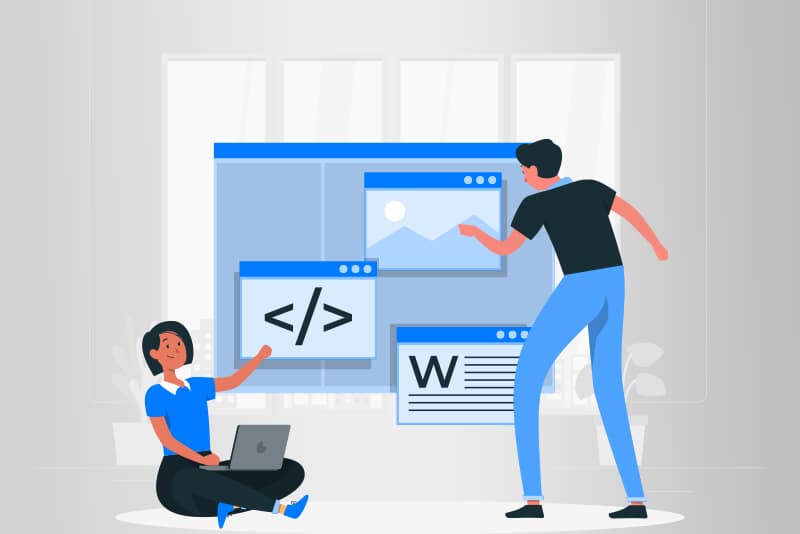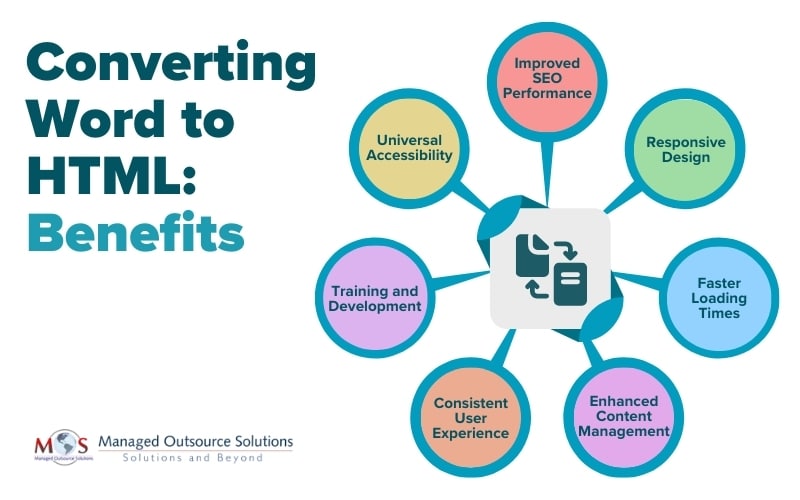When creating text documents, many people choose to use Microsoft Word. However, it doesn’t always work properly when you try to transfer that text onto a website or prepared email. To work around this issue, you can first convert your Word document to HTML. Any Word document may be converted more easily into HTML format with the help of document conversion services, which also guarantee that the original formatting, including graphics and other features, are maintained. Apart from ensuring a seamless document conversion process, you can also go paper-free with digitization.
Looking for ways to keep your office clutter free?
Read our blog to know how document conversion services can make your office paperless and streamlined.
Why Should You Convert MS Word into HTML?
To ensure seamless online accessibility and optimize information for the web, Microsoft Word documents must be converted into HTML web pages. Despite being a strong tool for creating documents, Microsoft Word’s proprietary format cannot work well with other devices and browsers. HTML is the web’s standard markup language, and it is universally compatible, allowing a wider audience to access content. By improving search engine optimization (SEO), this conversion allows for increased discoverability and visibility in search results.
Additionally, HTML makes responsive design possible, guaranteeing that content adjusts fluidly to various screen sizes and devices. By transforming Microsoft Word into HTML, you may make use of the web’s language, which promotes enhanced user experience, more efficient content management, and the opportunity to incorporate multimedia components. To sum up, switching from Microsoft Word to HTML is a strategic move that will help pages become more dynamic, search engine friendly, and compliant with online standards.
Steps to Convert MS Word to HTML
Step 1: Make a PDF version of your Word document first. This may be accomplished fast and simply using any online converter or conversion services. Simply drop your Word document into the converter, then let it do its job. Save it to your desktop after that. To download your file, you might need to create an Adobe account, as it is quick, simple, and cost-free.
Step 2: Launch Adobe Acrobat software. Choose your PDF file from your desktop by clicking File > Open.
Step 3: Choose File >Export to >HTML Web Page from the Adobe desktop application. Please be aware that this feature requires an Acrobat Pro account to use. And that’s it! You’re done. Save your file.
Advantages of Converting Word to HTML
- Universal Accessibility: Since HTML is supported by a wide range of browsers and devices, the transformed material can be accessed by a large number of people, regardless of the platform or device being used.
- Improved SEO Performance: Compared to proprietary Word formats, HTML is more search engine friendly by nature. Content that is converted to HTML has a higher chance of being indexed and displayed higher on search engine results pages, which increases its visibility.
- Responsive Design: HTML makes it possible to create web pages that are both adaptable and responsive. Word documents converted to HTML make information responsive to different screen sizes, ensuring a consistent and easy-to-use experience across desktop, tablet, and smartphone platforms.
- Faster Loading Times: Compared to Word documents’ intricate formatting, HTML code is typically lighter and more effective. Web page loading times can be speeded up by switching to HTML, which enhances user experience and overall performance.
- Enhanced Content Management: Since HTML is the industry standard for web content, it is easier to integrate into web development platforms and content management systems (CMS). This makes it easier to upload, update, and manage information on blogs and webpages.
- Consistent User Experience: HTML enables material to be presented and styled consistently in a variety of browsers. Word to HTML conversion guarantees that the desired layout, typefaces, and styles are maintained, providing a consistent user experience for every visitor.
- Web Technology Compatibility: HTML interacts with other web technologies such as JavaScript and CSS (Cascading Style Sheets) with ease. Word to HTML conversion makes it possible to add dynamic and interactive features, which improves the web page’s overall interaction.
Are you ready to unlock the full potential of your content online?
Convert your Microsoft Word documents into HTML with our services.
Conversion of MS Word into HTML is a strategic move for anyone looking to maximize the impact of their content in the digital space. A document conversion service leverages advanced technologies ensuring a seamless integration into the HTML format. They effortlessly transition the Word documents into a web-friendly format that aligns with the standards of the online environment.