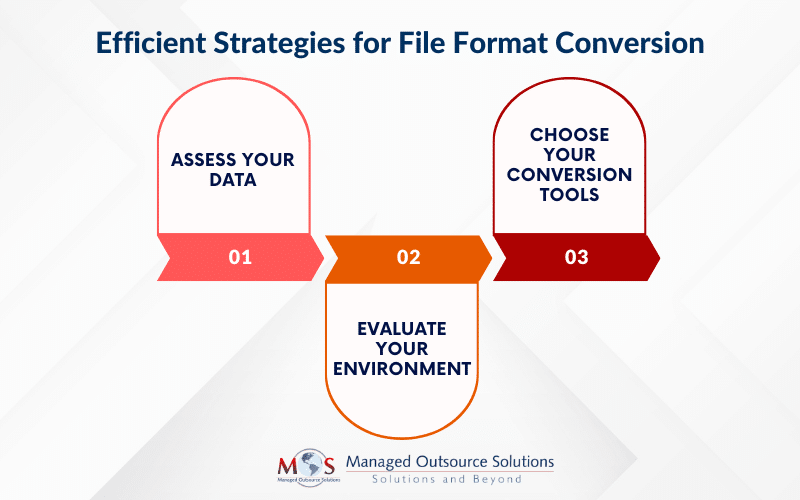Most businesses store information in different file formats. Managing your digital content helps maintain digital continuity and safeguards the information you need. Converting documents into standardized digital formats enhances their accessibility and usability across different devices, screen sizes, software, and platforms. The conversion process must be done correctly to prevent loss of data. Many businesses outsource the process to a document conversion company to ensure it is carried out efficiently, ensuring the long-term accessibility, usability, and security of their data.
Why Convert File Formats?
Converting documents into various file formats is done for two reasons: to supplement the original format or to replace it.
- Replacing one format with another is necessary when there are changes in the software tools your company uses. Other situations when conversion is applicable include shifting from legacy formats that may become obsolete to the software tools currently used by your company or a change in the standard format that you use for online publishing.
- File conversion is also done to create an additional version in a different format. This is usually done to share files with another user who may not have access to the original software or application.
File formats differ in terms of levels of compatibility, searchability, and versioning capabilities. Moreover, each file type has its own set of conversion challenges. Maintaining the digital continuity of your information depends on preserving important data during conversion and maintaining its original appearance.
Document Conversion Tools
OCR software: Optical Character Recognition (OCR) software is an image-to-text conversion tool. It extracts text from scanned documents or image files and converts them into searchable and editable PDF format. Invoices, contracts, scanned legal documents, and other paper forms can be converted into text data that can be read by other business software. This makes it easier to organize, categorize, and retrieve information quickly, conduct analytics, automate processes. OCR is available online as a cloud-based service, accessible via desktop and mobile applications. With OCR scanning services, you can manage huge volumes of documents efficiently and improve overall productivity.
Document conversion software: Software like can convert various file formats, such as Word, Excel, and PowerPoint, into PDF. PDF editor allows you to update and edit your existing PDF content, add new text, insert images, make annotations, crop pages, redact sensitive content, create fillable PDF forms, and add your electronic signature. Advanced document conversion software enables batch processing while preserving the format of the original document. It can also support any-to-any rich-media file conversion such as the MP4 file format that stores digital audio and video data. MP4 files ideal for presentations that need to be recorded or streamed online.
File format converters integrated into office software packages: File format converters built into office suites, such as Microsoft Office, are valuable tools for document conversion. File conversion capabilities are tightly integrated into the user interface of office suites, allowing employees to easily convert documents open, edit, and save documents in various compatible formats. These tools maintain the formatting, layout, and content integrity of documents during the conversion process, making them especially suitable for converting documents, spreadsheets, and presentations into different formats. By automating the conversion of multiple files in batch mode, they streamline repetitive document conversion tasks.
Best Practices to Convert File Formats
Assess your data
When evaluating your information, consider your business requirements. After the conversion, you should be able to open and use the files, and trust the information. While straightforward or simple types of information may remain unchanged during the conversion, complex information may be altered. For instance, even if the text remains unchanged, the conversion may alter the pagination, colors, styles and fonts in the document. Identify whether the information contained in the formats you are migrating from have specific traits that you want to retain. Ensure that the new format will support and maintain these required characteristics through the transfer. If it does not, evaluate choice of format.
Evaluate your environment
Before beginning your file format conversion process, you need to determine whether there are any aspects in your wider information setting which may cause problems after file conversion. Pay attention to:
- potential naming conflicts
- control issues
- implicit file system metadata dependencies
- external references to the original files
- how to maintain links between the original and the converted files
Choose your conversion tools
While there may be many migration tools for commonly used formats, such as images, support for niche or older formats may be poor. For files with certain characteristics do not convert easily, you can use another tool or allow a degraded quality of conversion.
If you need batch conversion, use a tool which lets you convert entire folders or sub-folders. In this situation, the best option is to utilize professional data conversion outsourcing services.
Benefits of Outsourcing Your File Conversion Project
If you want your project handled by an expert, outsource it to a professional document conversion service. An experienced company can ensure a hassle-free transition between file formats. Experts will assess your requirements, information and environment, and selected your formats and use advanced tools to carry out the conversion. They will also have quality assurance processes in place to ensure that essential information is not lost during the migration.
Whether you’re implementing a new system or migrating outdated software to new technology, partnering with an expert can ensuring smooth conversion, improved data security, and enhanced productivity. In addition to ensuring high-quality document conversion, they will help you take steps to maintain digital continuity and manage related risks.
Optimize workflows and boost productivity with easily accessible digital documents.