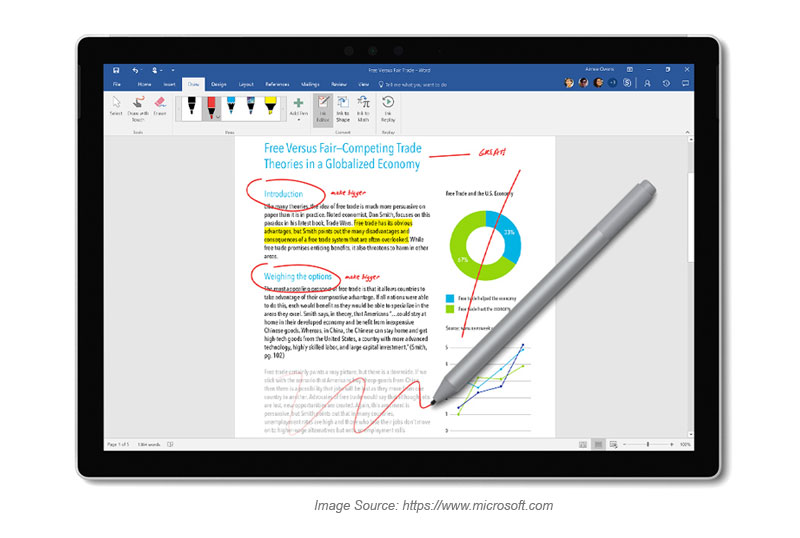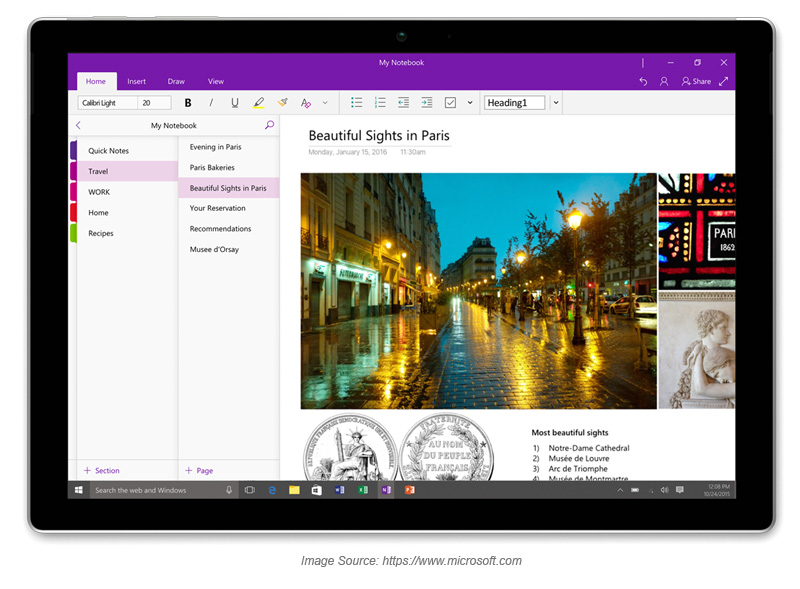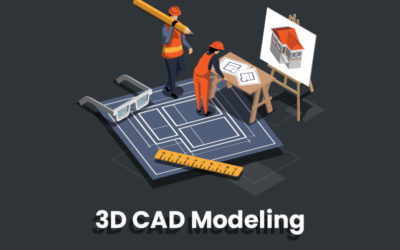It’s the year 2018 and it is an appropriate time to stop writing your notes on loose-leaf paper. Instead, adopt the future of note-taking, a future that allows you to do so much more with every jot and scribble. Now most businesses and educational institutions are taking efforts to reduce paper usage mainly by relying on data conversion services and such other useful solutions. There are also a number of tools that you can use to take your notes with you wherever you go. Here are some of them.
iPad Pro and Apple Pencil, an Android device with a powered stylus or a Microsoft Surface Pro with Surface Pen
An iPad Pro and Apple Pencil, an Android device with a powered stylus (like an S-Pen), or a Surface device with an accompanying Surface Pen (or compatible powered stylus) are considered to be the best note-taking apps for 2018. An Apple iPad Pro owner should use an Apple Pencil, while Microsoft Surface Pro user can use the Surface Pen. The key benefits of using these tools are that Apple Pencil is smoother and more responsive, while Surface Pen has additional buttons and an eraser feature. These tools also help eliminate the need to use some clunky document scanner, pricey optical character recognition software, or proprietary pen and paper combo to get the handwritten notes into a digital notebook.
How to Use Apple Pencil and Surface Pen?
- Apple Pencil – To use Apple Pencil, take off its cap and plug it into the Lightning connector on your iPad. When you see Bluetooth pairing request tap the Pair button. This device will stay paired until you restart your iPad, turn on airplane mode, or pair with another iPad. When you are ready to use it,just pair your Apple Pencil again. Apple Pencil can be used to write, markup, and draw with built-in apps and apps from the App Store. Charging of the Apple Pencil can be done by plugging it into the lightning connector on your iPad. The device can also be charged with a USB Power Adapter by using the Apple Pencil Charging Adapter that comes with your Apple Pencil. You can replace the tip of your Apple Pencil when it becomes worn or damaged.There will be an extra tip in the box, or you can buy more if you need. The procedure is simple; all you have to do is just unscrew the tip and screw in the new one.
- Microsoft Surface Pen – To pair your Surface Pen with Microsoft Surface Pro, swipe from the right edge of the Start screen to access the Charm bar. Then tap the settings, tap the change PC settings, PC and devices, Bluetooth and turn on the Bluetooth.Press and hold the button on the top of the pen until a green light appears. Within a few moments your surface pen will appear in the list of available Bluetooth devices. Tap the Surface Pen. Tap the pair button. Now your Surface Pen is connected. A single click on the Surface Pen opens a blank OneNote page even if your Surface is locked or asleep. To draw, tap the drag across the screen with the tip of the Surface Pen. Gently press and hold the top button to right click and use the Surface Pen as you would a computer mouse.To use the Surface Pen as an eraser, gently press and hold the bottom button.
MyScript Nebo
Android device users can take notes with the help of one of the best note-taking apps, MyScript Nebo. Nebo requires the use of an active, powered stylus for accurate recognition of what you are writing. This app is a great solution for those who do not wish to pay a monthly fee to access their notes. It helps convert the handwritten words to text in real time, and people can use gestures to activate editing tools like corrections, line breaks, and erasing. Compared to Microsoft OneNote, it has a simpler interface and its real-time conversion on supported devices makes it a great gateway app for getting into the habit of digital note-taking. People can also use the app to create shapes and lines, draw outlines, doodle diagrams, and solve handwritten math equations. However, it is essential to double-check your note-writing app of choice to see if your stylus or device is supported.
Microsoft OneNote
Microsoft OneNote is a good note-taking and idea-management app which is suitable for people who use multiple devices with different operating systems such as a Microsoft Surface Pro laptop at work, a Google Pixelbook at home, and an Apple iPad Pro in the backpack. It comes with a useful handwriting conversion feature, but only on Windows 10. The key benefit of this app is the ability to write, convert, and sync the notes across multiple devices. When OneNote is used on the iPad, conversion of handwriting to text is not possible; however, users can still access that content through Microsoft OneDrive.
Sticking to a single app or storing your notes in a single location helps reduce the friction associated with writing, editing, and finding your notes. For those who are looking to extract as much utility as possible from their written word, an app that instantly identifies and converts the scribbles to text is required. This allows you to easily search through your documents for particular notes or narrow down the number of pages.
If you have large-volume written and printed documents to convert, approach a reliable document conversion company to get your documents converted into a format which is most appropriate for your organization’s document management system.