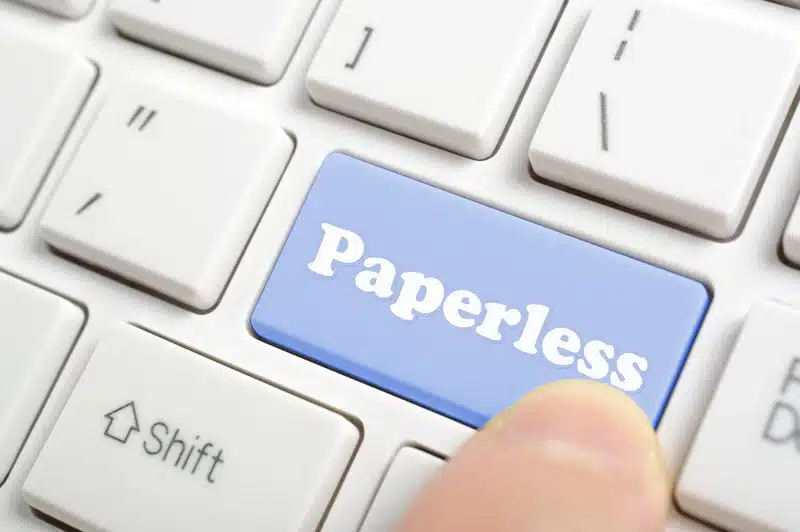The healthcare industry handles a lot of documents on a daily basis. These include patient forms, insurance approvals, diagnosis reports, consent forms, identification, payment confirmations, prescriptions, compliance documents, surgery reports and so on. Paper-based medical records are difficult to manage and take up a lot of storage space. Partnering with experienced medical document scanning companies helps convert medical records and other medical documents into digital files, thereby allowing you to save time and free up your staff. Going paperless brings a lot of advantages. A paperless workplace encourages better data protection, reduces resource output and adds benefits to workflow and file management.
In the United Kingdom, the National Health Service’s (NHS) ambitious plan to go paperless by 2020, as well as its recent decision to ban all new acquisitions of fax machines has put healthcare organizations that operate outdated document platforms in a difficult situation. The NHS sets out a series of guidelines and rules on how the documents and data should be stored and regulated. As part of NHS’ attempt to become paperless, record-keeping in some digital formats has become an accepted practice that falls within NHS regulatory guidelines. So, many current paper-record systems may become obsolete and unnecessary.
NHS has also created a series of guidelines about what documents should be stored in the event of audits, references and potential legal matters. These guidelines should be taken into consideration when making changes to document storage and management. The document highlights what needs to be stored, as well as how and where it should be kept. This will allow you to make informed decisions regarding what can be made digital and what must remain as a paper record.
Here is the step-by-step guide to go paperless in healthcare.
- Step 1: Upgrade software – As per the NHS, paperless operations support a more connected and secure healthcare industry. In order to go paperless, you will have to rely on software and computer networks. Therefore, it is crucial to select the right software. To achieve such goals, you will have to establish important digital functions such as:
- Communication and transmission – By removing paper, you no longer have to send mail or use physical fax machines to transfer information. However, you still need to send and receive critical documents; and communication with both patients and other healthcare organizations must continue as normal. This includes sending faxes. Here comes the need to adopt a technology that supports all communication needs.
- Document management – After converting the paper documents into digital format, the documents that were stored in the filing cabinet and accessed in paper form can be stored in the standard systems available on your operating system, like files and folders. However, if you want to enhance security, streamline operations and integrate document management facilities that are easy to access and maintain, then specialized technology will be a better option.
Achieving effective document management and transmission in digital formats may seem to be a more complicated process than sending mail, using a physical fax machine and storing documents in a cabinet. However, choosing the right digital solutions can support both of these functions.
Online cloud-faxing services
Cloud-faxing or online faxing service, allows the transmission of data to both physical fax machines and other cloud-faxing services. Cloud-faxing is the modernized version of regular faxing that sends faxes in a digital format through your internet connection from your computer or mobile device. With cloud-faxing, you can send patients and partners the same documents and information that you would have normally sent and faxes can be converted and submitted through emails for patient communication. It helps eliminate paper documents from the process. Cloud-faxing features a centralized document management system, where all files can be uploaded, stored and accessed in one place. This makes it easy for you to go paperless.
- Step 2: Transfer your paper documents – It may be advisable to keep some files in a physical, paper format. However, paper records that can be digitized should be converted into digital format. This is also applicable to some physical documents that may be needed for short-term or immediate usage, but can then be transferred to long-term digital storage. Converting documents to digital formats allows you to:
- Locate documents easily
- Destroy outdated paper documents to meet the NHS Paperless by 2020 goal
- Better manage and preserve data through increased security measures
You can digitize paper documents by
- Scanning documents
- Capturing them with cameras
- Entering data manually into new record forms
This process could be time-consuming and resource-intensive. Partnering with a professional document scanning company helps scan your documents easily and convert them into the required format, thereby helping you to save your time and money.
- Step 3: Make your clients and partners aware – Your patients and partners can help in minimizing the amount of paper you receive. Creating an awareness campaign will help achieve a paperless practice. It is necessary that those who use your services or work with them must know that you are attempting to become an organization that operates on a digital platform. Encourage them to support your goals by reducing the amount of paper they bring into your organization or request from it. Identify the areas where you are creating paper build-ups and work to reduce the need for physical documents in those areas. Almost all people like the idea of a paperless environment. Many healthcare organizations will be trying to minimize paper use as part of the Paperless 2020 initiative.
- Step 4: Remove unnecessary paper – Remove unnecessary paper documentation that may include old records, instructions that are no longer useful, and outdated directive documents, details from previous suppliers or even important documents that can be stored digitally. Keeping unnecessary paper files will take up space and may destroy your goals of a paperless work environment. In addition, unnecessary documents can lead to an increased risk of potential data breaches and non-compliance with the GDPR. NHS Digital states that, “Paper records can be destroyed to an international standard. They can be incinerated, pulped or shredded (using a cross-cut shredder) under confidential conditions. Do not use domestic waste or put them in a rubbish tip.”
- Step 5: Maintain your position – Once you go paperless, staying paperless can be really challenging because your partners and suppliers are likely to submit paper documents, and general physicians, trusts and other healthcare entities may send over physical records and correspondence. Therefore, you should be vigilant and actively maintain a paper-free environment for the success of your paperless commitments. Pay attention when paper is becoming a problem and consider further ways of developing paperless activities. These include talks with services and patients or simply dedicating additional time to ensure all paper records brought in are put into computer systems and dealt with immediately before backlogs occur. In addition, part of your paperless maintenance strategy can also include audits of documentation currently kept in paper form as part of NHS guidelines, looking to find instances where storage of these files is no longer needed.
If you want to go paperless in healthcare, then consider outsourcing medical record scanning tasks to reliable document scanning companies. Reliable companies can scan medical documents and store them in your system, thereby ensuring that authorized users can access accurate patient information quickly and securely. Converting all your medical records into digital files helps you save time and free up your staff, allows instant retrieval of information, saves storage space and costs, protects patient health information, streamlines patient processes and quality of care, enables easy transfer/sharing of files between departments and eliminates risks of misfiling and accidental loss of records.