The PDF (portable document format) is the preferred format for most businesses. However, they have certain drawbacks including difficulty in editing and reading. In addition, PDFs have their own set of commands for viewing and printing, and these are different from the standard comments of the web browser. They do not have efficient formatting tools. Therefore, editing page layouts, fonts, and other stylistic issues is not possible. So this creates the need to convert PDF files to Doc and DOCX for editing. Partnering with a professional document conversion company can help convert bulk PDF documents into Word.
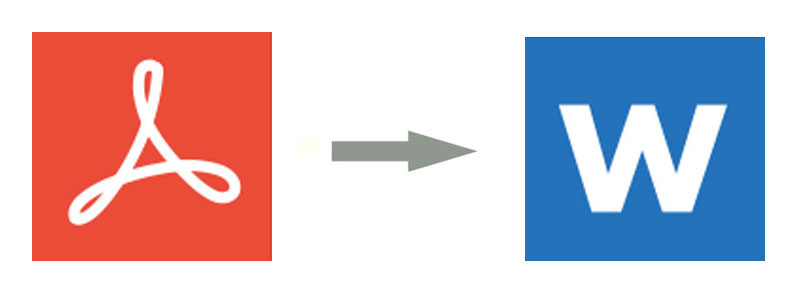
PDF to Word converters are available that allow you to open your regular PDF in Microsoft Word so that you can work on them. The following are some of the best PDF Word Converters for Windows PC.
-
- Nitro PDF to Word Converter – This is one of the leading and efficient pdf to doc conversion software available today. Besides converting to word documents, this software can also easily and quickly transform any PDF file into Excel, PowerPoint, or any other editable Microsoft Office format. It allows batch processing of your PDF files, which in turn will allow you to save valuable time in the process. It also allows you to revert to PDF from any format. It helps you save time and effort associated with layout issues after conversion without the loss of any information. This PDF to Doc software uses computer algorithms to ensure that any issues regarding the way different elements are laid out are eliminated.
This software comes in two versions, the online and the PC app. You can use an online version for free, but limited to a maximum of 5 conversions per month. However, you will have to pay for the desktop app. Nitro app provides excellent output per time and performs a neat conversion job. It is simple to use. With Nitro PDF, you can upload multiple files, and there is a good choice of import and export formats (including Word, PowerPoint and Excel). For the online version, you have to give Nitro PDF to Word with the document and your email address, and Nitro will email the converted document to you.
- Nitro PDF to Word Converter – This is one of the leading and efficient pdf to doc conversion software available today. Besides converting to word documents, this software can also easily and quickly transform any PDF file into Excel, PowerPoint, or any other editable Microsoft Office format. It allows batch processing of your PDF files, which in turn will allow you to save valuable time in the process. It also allows you to revert to PDF from any format. It helps you save time and effort associated with layout issues after conversion without the loss of any information. This PDF to Doc software uses computer algorithms to ensure that any issues regarding the way different elements are laid out are eliminated.
-
- WPS PDF to Word converter – This software solution from WPS Office enables you to easily edit your PDF files. It allows you to maintain the quality of your document even after conversion, by keeping and transforming all the bullet points, tables, etc, to be presented as a Word document. This software can also be used to split or merge the pages contained in your PDF file, before starting the conversion process. You can process batch files, and thereby save time and reduce the strain put on your system by optimizing the way the batch processing is done. It is easy to use. All you need to do is just drag the file onto the software’s main screen and pick your required export format including DOC, DOCX, and RTF and then click ‘Start’. This conversion software comes in two versions: online and desktop app. The online version is free and has a limited conversion range. The desktop app has a robust conversion delivery for users without any hassle. It is noticeably faster than online tools. The free edition will convert PDFs up to five pages long; so, to convert larger documents you will have to divide it into chunks using a tool like PDFSAM.
-
- UniPDF to Word Converter – This converter is designed specifically to transform PDF files into Word documents, this in turn allows you to extract information with ease and compatibility with the entire Microsoft Office Suite. It can also convert files to images, HTML, or text files (.txt), and allows you to keep the layouts, document texts, images and the formatting style intact after the conversion is completed. This software comes in two versions, the trial and the paid version. The trial version can only convert three pages per time. The one thing that makes the UniPDF converter outstanding is that, all the details in the document are maintained during the process of conversion. This independent easy-to-use software produces some high quality output of PDF to Word. It does not have any size restrictions. As User Interface (UI) is a very simple and easy-to-use, it does not require any advanced knowledge to perform your conversion work. You have to add or just drag the file to be converted to the conversion panel and then click the convert button.
-
- Adobe PDF Converter – This software helps to easily convert all your PDFs to Word documents, while keeping the layouts and fonts of the original file intact. One of the best features of Adobe PDF Converter is that it allows you to extract specific paragraphs of text from PDF, and move to a Word File. This helps you streamline the process of selecting information, thereby eliminating the need to convert the entire file and then extract it into another new document. It can also convert PDF to other popular formats including Excel, PowerPoint, and vice versa. It comes with the cloud subscription option. The cloud features make it easy for enterprises to connect and work together on files remotely as well as physically and makes it easier for individuals to transfer, modify and create files with a high level of security and assurance. Its design is clean and smooth, easy to navigate and very easy to access by any level of user. The converter is part of the Adobe Document Cloud, which can be used as a trial, and also has 2 different versions Acrobat Standard DC and Acrobat Pro DC.
- Solid Converter PDF to Word Converter – This software from Solid Documents can transform your PDF files into Word documents, has batch conversion features. It can convert only selected parts of your text, and also allows you to print PDF documents directly from the user interface. It can convert PDF to PPT, XLS etc. and can even convert all those back to PDF.
When you have large-volume conversion requirements, the practical way to ensure efficient conversion is by entrusting it to a good document conversion company. Outsourced Word conversion services provided by document conversion companies ensure that your scanned PDF documents are transformed into editable text files.



