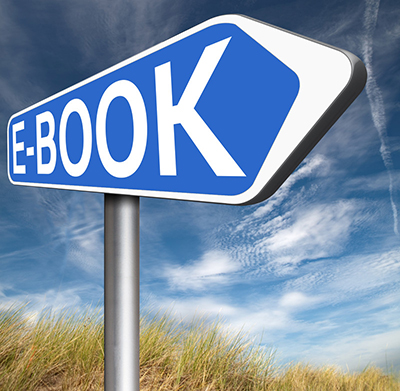
Before going ahead with the conversion process, here are some important things to do.
- Proofread the book: Before converting your book, make sure that you proofread the book with a professional proof-reader. An expert proof reader can point out grammatical and syntax errors, spelling mistakes and other issues. An error-free, well-edited book is a pleasure to read and will surely earn appreciation from your readers.
- Check the specifications (specs): Check all the specifications of your file beforehand to ensure that your file meets those specs. The specs may include the specific format of the file such as Word or PDF, or particular formatting requirements.
- Ensure uniform formatting: Your e-book should have consistency in line and paragraph formatting. Your word processor program’s alignment and paragraph functions can be used to ensure this. Make sure that the space bar is not used to format individual lines or paragraphs.
- Choosing the appropriate font: Choosing the right font that is acceptable to the readers is important. The font should not be too small or too big. The ideal size for e-book is 12pt for the body text, and 14 to 18 pt font size for titles.
- Remove content from tables and side bars: If your file has content displayed in a table or sidebar, remove it and include it as ordinary text. This is best because the ePub format may not display it correctly.
- Eliminate unnecessary elements: Indexes, headers, footers, and footnotes are unnecessary elements on the reader’s screen. Any such element that refers to a page number other than the Table of Contents can be removed.
- Ensure all illustrations are included: It is important that you include all illustrations such as tables, charts, graphs, photos and diagrams. When embedding these into a Word or PDF file, use the highest resolution possible. If you are partnering with a document conversion company, they would typically request you to send the illustrations as separate files. When doing so, you must specify the positions in the text where you want them inserted.
- Resize images: Resizing of images should be done outside the document and once you obtain the correct size, insert them in appropriate positions and save the file. All images should be in JPG, PNG or TIF format with a minimum dpi of 72 and saved in RGB color mode.
- All details should be in the first two pages: All details like data of publication, ISBN number, the publisher’s name and address, copyright information etc should be mentioned in the first two pages of your book.
When publishing your book as an e-book, you must focus on your metadata as well. Keywords and categories are very important to ensure your book’s visibility. Choose the right category for your book, and when deciding on keywords spend some thought on what your readers would be searching for to come across your book. Ensure that you are indeed providing the information that needs to be provided and that it is accurate.



