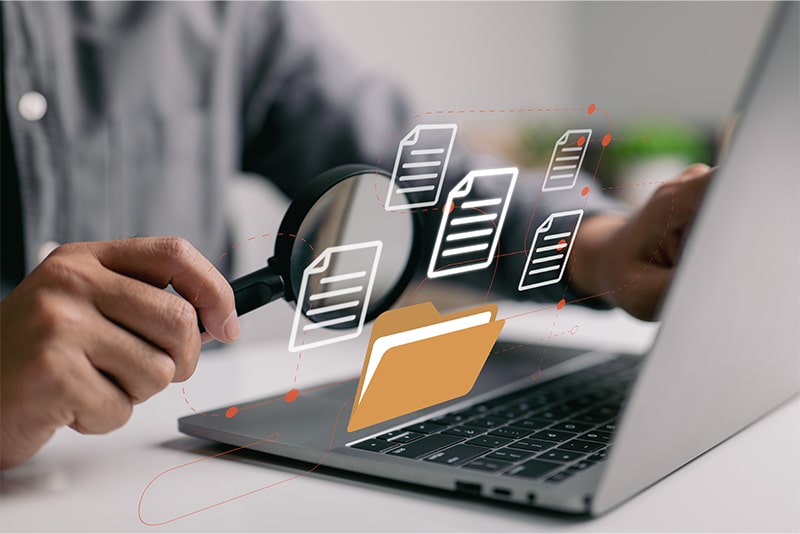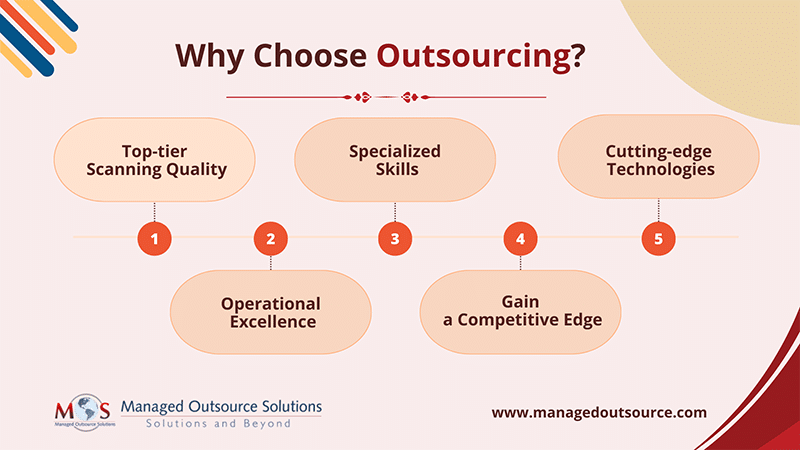Digital document transformation is a fundamental step toward a more efficient, flexible, and sustainable way of managing information in the digital age. As the volume of paper documents increases exponentially, it wastes space and becomes challenging to manage. Document digitization involves scanning, digitizing, storing, and managing documents using various software and technologies. It saves time and reduces costs, making it is a crucial aspect of modernizing workflows and improving efficiency in various industries. Digital document transformation typically involves engaging a document conversion company to convert traditional paper-based documents into digital formats, making them easily storable, accessible, editable, and shareable.
Why Document Digitization is Necessary
Digital document conversion is no longer a choice – it’s a necessity. In today’s rapidly evolving landscape, businesses that embrace digitalization gain a competitive edge, while those who waver risk falling behind. As an example, let’s consider how digital document transformation has revolutionized the way the legal sector operates. Traditionally, law firms dealt with extensive paperwork for case files, contracts, and legal documents. By converting these documents into electronic formats, law firms have centralized and organized their case management systems. This allows quicker access to case-related information, reduces physical storage needs, and ensures efficient retrieval of critical documents. However, the path to digital transformation isn’t a one-size-fits-all solution; it’s a carefully crafted roadmap that requires strategy, adaptability, and a keen understanding of organizational needs. Let’s explore the essential steps required to successfully implement document digitization.
Guide to Digital Document Transformation
- Scanning and Digitization
Document scanning is the initial step in digital transformation. Also termed document imaging, it converts paper documents into digital images. But digitization is beyond mere scanning-it’s about converting analog data into editable, shareable electronic formats. OCR (optical character recognition) conversion software is used to translate the images into text documents, making them searchable using specific keywords, enhancing accessibility and ease of retrieval. - Implementing a Document Management System (DMS)
Setting up a DMS is another important component of a digital document workflow. A DMS provides a centralized platform for categorizing, indexing, and securing documents. By storing and organizing your digital documents efficiently, a DMS allowing for easy file access, retrieval, and sharing. You can up access controls and permissions to ensure only authorized personnel can view, edit, or share specific documents. Implementing a DMS improves productivity, streamlines workflows, and fosters collaboration and data security. - Workflow Automation
Workflow automation is a critical component that complements digital transformation by enhancing the efficiency, speed, and accuracy of processes within the digital setup. It involves implementing tools or software that automate repetitive tasks like data entry, file organization, and document-related processes. This ensures that tasks move seamlessly from one stage to another, eliminating bottlenecks and reducing turnaround times. - Collaboration Tools
Collaboration tools play a significant role in enhancing document digital transformation. Employing platforms or tools that facilitate real-time collaboration and document sharing among teams enables multiple users to work on the same document simultaneously. For example, with document digitization supported by collaboration tools, multiple team members in a law firm can review and edit contracts or legal briefs in real time, providing immediate feedback and updates. They can use collaboration platforms to securely share case-related documents with clients, co-counsels, or other involved parties. By streamlining their legal processes, it can increase productivity, reduce turnaround times, and enhance client service.
- Security Measures
Integrating security measures is necessary to protect your sensitive information, safeguard data integrity, and ensure compliance with regulatory requirements. Key measures in this regard include:- Stringent access controls to limit document access based on roles and responsibilities
- Encryption of documents while they’re being transferred between systems or stored in databases
- Utilizing secure storage solutions, such as encrypted cloud storage or on-premises servers with robust security protocols
- Implementing regular and secure backups of digitized documents
Digital document conversion also calls for security procedures such as integrity checks, audit trails and logging of document access, modifications, and user activities.
- Integration with other Systems
Integration with other systems is a crucial aspect of your organization’s digital transformation. This is necessary create a more interconnected and efficient ecosystem that maximizes data utilization. By integrating your document management system has to with your other software applications, such as Customer Relationship Management (CRM) or Enterprise Resource Planning (ERP) systems, will create a unified view of your data, facilitate seamless data exchange, and improve efficiency across your enterprise.
Speed up your digitization transformation with top quality bulk document scanning services!
How Outsourcing can Support Your Digital Transformation Journey
Outsourcing document conversion can be a strategic step toward boosting your efficiency, cost-effectiveness, and data management while expediting adoption of digital initiatives. Document digitization services offer not just top-tier scanning quality but also grant access to specialized skills and cutting-edge technologies for OCR, metadata tagging, and document management. Their value-added services reduce risk of errors, elevating operational efficiency and expanding innovation capacities, allowing you to gain a definitive competitive edge in the digital landscape.