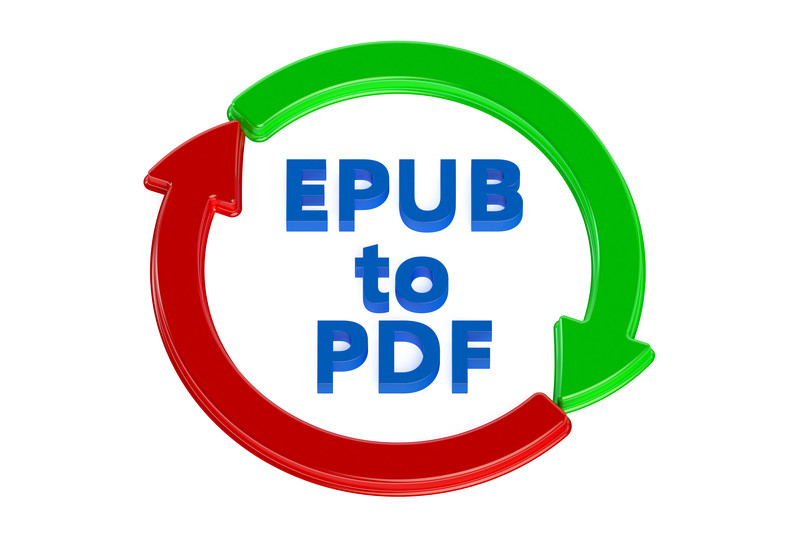PDF (Portable Document Format) is a file format developed by Adobe system in the 1990s. PDF is a proprietary format that allows you to read electronic documents. Although it is an old file format it is highly used by businesses even today. With the assistance of a document conversion service important files can be converted into PDF files that are portable, smaller and easier to use. Due to the versatility of PDF files, they are widely used in business organizations, legal firms etc. the greatest advantage of the PDF format is that it can be used across multiple platforms.
Why PDF Is the Preferred File Format
- Businesses usually handle various types of files like spreadsheets, graphs, graphics, Word etc. All these can be transformed into PDF format, which makes it easier to share business data. After converting to PDF, it will look exactly the same as the original file.
- PDF files are compact and it compresses the file into smaller size. This makes it easier to share, email and view any data. It also saves space, especially if you have limited storage resources.
- Business organizations have many legal documents, agreements, contracts, and confidential reports that should be kept secured. These documents contain sensitive data and PDF is the ideal way of keeping such data safely. PDFs offer 40 bit to 120 bit encryption and password restricted viewing, copying, and printing too.
- PDF can be viewed in any electronic device like desktop, laptop or any other reader and does not require any special type of program. PDF is similar to fax machine but it is much quicker and efficient and also provides document with higher quality.
- PDF documents are not associated with problems such as missing fonts, or any word processing errors. Therefore all critical documents, agreements, business reports etc can be saved and stored in PDF format and these can be viewed across various devices like desktop computers, tablets, smartphones, and also shared among clients.
How to Convert ePub to PDF
The ePub format, which was developed by the International Digital Publishing Forum, is one of the most common eBook file types. It is used by most publishers and online eBook retailers. Business documents in ePub format can be converted into PDF using the following steps:
The first and foremost step is to download Calibre. It is free open source software that is easy to use, easy to understand, and the ultimate file converter for eBooks. Calibre is suitable for Widows, Mac or Linux depending on your computer’s operating system. After downloading Calibre, click on the Add Book button and choose your book file in whichever format it is.
Now your book will appear at the top of the list, so select your book and then click Convert Book to start the conversion process. When the new screen opens, you will see all the details about your selected eBook. On this screen, you can edit your book details or even add a new cover if you wish. Many tools for editing the book appear on the left hand side and it helps you to design a new book. Once you are done with the editing, just click Output Format at the top right-hand corner and then choose from a drop down list of file type options. Select PDF to initiate the conversion process. The next step is to go the Calibre Library where you can view your new PDF file. You can open your new file in any PDF reader, and from there you can annotate and print parts or your entire book.
The PDF format is here to stay, and investing in it is a smart idea to preserve data for the future, be it for authors or businesses. Due to its various benefits, document conversion of files of different formats into PDF has become popular and is widely used. A reliable document conversion company can assist in converting files into PDF format with utmost accuracy and clarity. They convert documents according to the needs of the clients at affordable rates.