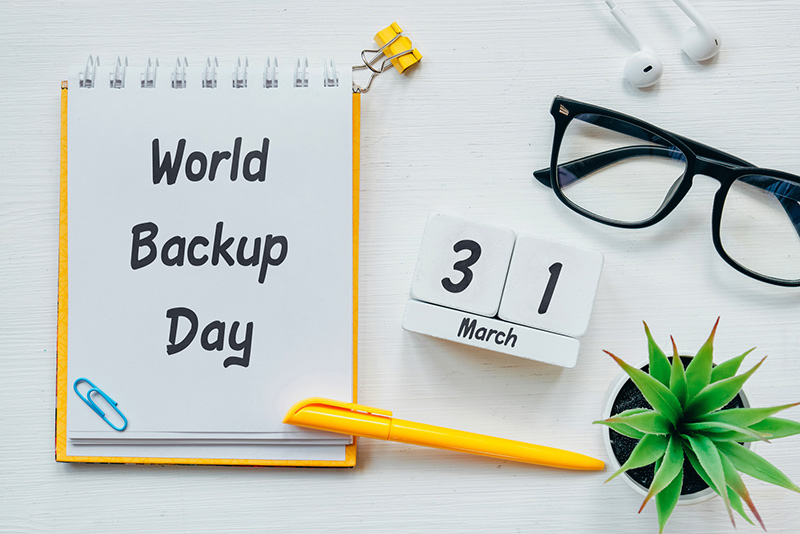Digital data, let that be for personal purpose or business use, can be lost due to various reasons such as corruption in hard drive or storage device, simple user errors, or even by loss of hard drive or storage device. Each year, World Backup Day is observed on March 31 to remind you to make backup copies of your important digital files. A backup involves making two or more copies of a file, hard drive, or any amount of data. Being an experienced business process outsourcing company providing data digitization services, we have experience in handling different data types. Whether your data includes memorable family photos, tax documents or any documents necessary for your business such as customer details or sales reports, it is important to have a backup to protect them from being lost.
Importance of Data Backup
According to the reports from worldbackupday.com,
- 30% of people have never backed up
- 113 phones get lost or stolen every minute
- 29 percent of disasters are caused by accidents
- 1 out of 10 computers were infected by viruses each month
Backups may fall into three categories – full backups, differential backups or incremental backups. While the primary purpose of data backup is to recover data after its loss, the second purpose is to recover data as soon as possible without any delay. Backing up the operating system or having a safe computer backup can help you restore your computer to an earlier date when some accidents or disasters happen.
March 31 is chosen as the date for world backup that delivers the message that one should back up data, pictures, spreadsheets and all important files to protect their data and avoid becoming an April fool. The day is just before April Fool’s day with the slogan: “Don’t Be an April Fool! Back up Your Data”. Businesses and individuals can consider taking the pledge – “I solemnly swear to back up my important documents and precious memories on March 31st.” World Backup Day was actually begun as World Backup Month by Maxtor, a hard drive company which was later acquired by Seagate Technology.
Data Backups – Best Practices
Data backups can prevent cyber attacks and provide the option to recover customer data, financial information, business-critical files and precious memories.
- Consider keeping at least three complete copies of your important data
- Make sure not to save all the data in the same location. Instead, save files to two or more different locations – external hard drive, USB flash drive, off-site backups, servers, or other locations
- Any irreplaceable data should be regularly backed up. Take backups frequently on a regular schedule
- Invest in easy-to-use and affordable backup software or storage system
- Retain specific backups, such as monthly or bi-annual, as long as possible
- Ensure that the backups are encrypted and protected during storage
- Know the right data privacy law requirements that apply to your business
If you have a large amount of paper documents or hard copies to store and save, consider the support of a document scanning company to digitize them and store in a safe location, USB drive, or cloud. Make sure that the company you are partnering with has strict data security policies in place.
| Related blogs |