
Tips to Preserve Old Family Records
Old families have huge volumes of data and photos that need to be converted into an electronic, easy-to-access format. Consider the following steps to achieve the same.
- Organizing each and every document:
- Sort out all the photographs of weddings, vacations and birthdays separately grouped by person or family.
- Separate all duplicates
- Sort photographs / documents in chronological order
- Once these processes are over, go through all the data and decide which photos and documents should be scanned.
- Be equipped: You may hire document scanning services for converting all the records. But if you wish to do it by yourself, these are the following options:
- Flat bed scanner: These can accommodate larger prints and have good scanning features like photo edge reduction and photo enhancement. These are ideal for large and fragile photos.
- Auto feed scanner: If there are thousands of photographs to be scanned, then an auto feed scanner is a fast and highly reliable option.
- Smartphones and tablets: You can use mobile devices to digitize small volumes of photos with the help of scanning apps that have features like edge detection, perspective transformation and cropping. It does not require any high resolution and it is an easy and quick method.
Storage: You can store digitized copies of records in a computer, external drive or in cloud storage. High resolution photographs can take up lot of space. So scanning and storing to an external drive and then copying the photos to Google Drive cloud storage is a great option.
- Make necessary editing: There are many softwares available that let you edit photographs. Once the editing is over you can convert to JPEG, TIFF or any other format. Scanning a photo such as a JPEG file at 300dpi with 24-bit colour will provide the best results. TIFF is a better format if you want to edit the photo later.
- Scan and share: Each pile of records should be scanned and saved separately. Before each scanning, add information such as data, place etc. This makes it easier to sort the files later. Once the scanning is over, you can share the scanned copies and upload on an online platform that enables you to add description and to organize, tag, edit and privately share your photos.
Genealogy is very important for any family, especially families with a long history and tradition and they will have massive amounts of documents or records to be digitally converted and stored safely. Now, with state-of-the-art technology, trained professionals and superior document scanning equipment such as those provided by a good document conversion company, preserving valuable documents for posterity has become easier. It is important to make backup copies of all scanned documents to guard against any possible loss.

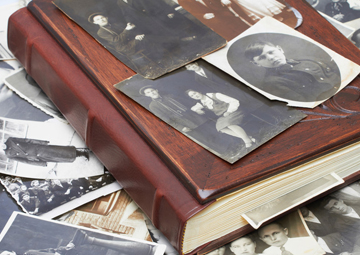 Storage: You can store digitized copies of records in a computer, external drive or in cloud storage. High resolution photographs can take up lot of space. So scanning and storing to an external drive and then copying the photos to Google Drive cloud storage is a great option.
Storage: You can store digitized copies of records in a computer, external drive or in cloud storage. High resolution photographs can take up lot of space. So scanning and storing to an external drive and then copying the photos to Google Drive cloud storage is a great option.

