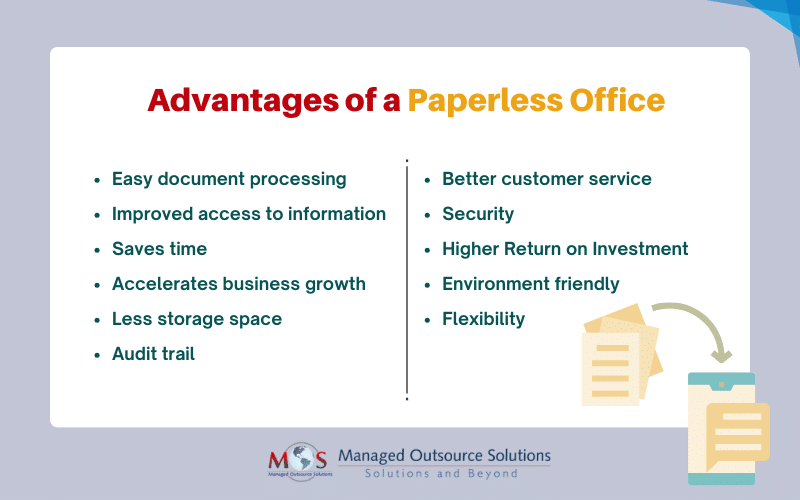Most businesses have realized the benefits of going “paperless”. Having a paperless office needn’t be a distant dream any more. There are a wide variety of new tools that enable a smooth changeover from an environment of overflowing cabinets to a “green” digital setting. Document scanning solutions facilitate digitization, helping you to go completely paperless and get rid of the typical paper-based filling system with physical cabinets, shelves, and storage facilities filled with stacks of paper documents and folders.
To learn how we can help streamline and elevate your document management
Benefits of Paperless Offices
- Easy business processing: With digital documentation of data, business processes can be simplified. At the click of a button users can process, authorize tasks, transfer data and eliminate paperwork that slows down your tasks.
- Accessibility: Digitization of office documents makes it easy when more than one user needs to access a single document or when the company has multiple locations.
- Saves time: With digitization of documents, data can be retrieved quickly and there is no wastage of time looking for documents.
- Business development: With saved time and improved efficiency, employees can spend time on productive activities that accelerate business development.
- Less storage space: All paper documents that come to the office are immediately scanned and stored electronically. This reduces storage space and also eliminates clutter of papers.
- Audit trail: Digitization enables businesses to comply with various industry regulations and guidelines on record storage.
- Better customer service: Easy access to customer data and ability to quickly retrieve information regarding customer orders helps your business to improve customer service and respond faster to inquiries.
- Security: Only authorized users are allowed to retrieve electronic documents. The chance of these documents falling into the wrong hands is reduced.
- Return on Investment: Digitization adds efficiency gains and can increase ROI in just months.
- Environment-friendly: A paperless office means fewer photocopies. This will reduce paper consumption and also bring down your expenses at the same time.
- Flexibility: Digitization ensures more flexibility in terms of location and working hours. Your staff can easily edit and revise files and documents. With no more paper files to deal with, they can work from anywhere. Your business operations can continue uninterrupted even if an employee has to stay home for some reason, or when weather conditions prevent people from coming to the office.
Going Paperless – Decisions to Make
The first step is to decide on the type of file structure and how it will be organized. Conducting brainstorming sessions with representatives of each department can help determine the right type of file structure. During the session, consider the following:
- The types of documents you have currently in your filing system
- Which documents should be stored electronically
- Which documents need to be accessed often
- What internal documents should be stored in electronic format
- Fixing a schedule for the digitization process
Do you have a lot of microfilm in your office?
Don’t worry, you can now turn them into digital format.
Read our blog post to learn about the Microfilm Digitization and Conversion Process
Operational Level Planning
When planning to go paperless, there are some factors you need to take into account. You must have a clear idea about what paper documents can be converted, how incoming paper can be converted, and how the data management will be handled.
- Organizational: The role of each employee should be properly defined before considering a paperless office. It is important to determine who will be responsible for who will scan and index documents, who will maintain the file structure, and who will train other staff members in managing documents.
- Hardware and Software: When implementing a paperless environment, businesses should consider the hardware and software required to accomplish the task. In terms of hardware needs, factors such as storage space requirements, scanning needs, and type and number of scanners and other equipment required should be considered. In terms of software, they would have to consider the type of OCR software they need.
- Data Security: Ensuring the security of data or documents is a prime consideration when going digital. Security measures such as routers, firewalls, password protection and antivirus software are necessary to prevent unauthorized access or accidental modification or destruction of documents.
Tips for Improving Efficiency in Your Paperless Office
- Minimize outgoing paper: Instead of printing out documents, all important files can be saved in PDF or any other desired format. Digital files facilitate information sharing without the need for printouts.
- Minimize incoming paper: To reduce incoming of paper documents, request your clients, partners and vendors to utilize electronic invoices, payment receipts and even electronic payment method. Business can also opt for automated utility bills, bank statements etc.
- Use OCR: Business cards, brochures and other handouts that are received while travelling can be captured using iPhone or other smartphones. OCR can then be accurately performed on the mobile device.
Our document scanning services can prepare your office for a seamless digital transition.
Paperless offices benefit from considerable cost savings, business process improvements and increased document security. Companies planning to digitize their business records can approach a reliable and experienced document scanning company that offers quality bulk scanning service in fast turnaround time and at affordable rates. Experts use highly advanced scanners with powerful software with a selection of image manipulation features and support for many languages. They provide customized services to meet each client’s unique requirements.