This is a continuation of the blog “5 Ways in Which OCR Can Improve Workflow Efficiency.”
Optical character recognition (OCR) is the mechanical and electrical conversion of scanned images of handwritten, typewritten text into machine text. An experienced document scanning company can easily convert printed text and images into electronic format, so that they can be easily searched, indexed and retrieved. Our previous blog “5 Ways in Which OCR Can Improve Workflow Efficiency” gave a wider coverage of different ways OCR can help people work faster with minimal errors. Now, here are five OCR software tools that can help increase business productivity.
- DocParser –
This tool can be used to extract data from various documents including purchase orders and invoices. All you have to do is select the kind of document you are working with and upload at least one into the program. Then, click the Continue to Parser option. This in turns extracts information recognized by the system, such as totals, dates or purchase order numbers. In addition, you can click on the Parsing Rules section of the interface to create a new parsing rule. This is another element the program recognizes. You can choose the kind of rule to make from a defined list, and then go to screen to mark each section of the document related to the new parameter. If a user creates a line item rule, then he/she will define the boundaries of each column in the content as well as each area with line items. This makes it easy for the program to recognize them correctly. The data appears in a row format. With filters, you can manipulate the table data so as to merge rows when the information spreads into two lines. In fact, applying a new parsing rule also applies it to all documents in an uploaded group. This helps save time by eliminating the need for people to go back and edit each one.
- ABBYY FlexiCapture – It combines both information recognition and sorting, so that it can replace many manual data entry tasks. Documents can be uploaded by scanning them into the program. The program can automatically import material from an email account or an FTP server. All these imported data can be enhanced by putting them through de-skewing and de-speckling processes. ABBYY FlexiCapture’s artificial intelligence-powered classification system sorts the data and allows users to specify how the algorithms behave. User may click on sections of documents in order to help the program understand and remember the type of content they contain. The automatic extraction process can handle any document, including ones with handwritten characters in the fields. It can also recognize line items spanning multiple pages. Any characters or sections that the program is unable to read can be identified during the verification stage. At this point, a human can look over those parts and fill in the gaps. With a browser-based interface, you can select the correct character from an assortment of possibilities. The extracted data can be exported to various other programs or saved for archiving purposes.
- Adobe Acrobat Pro DC – This program is not just an OCR solution, but also a popular application that has an OCR component. It has a feature that turns paper documents into instantly editable PDFs. For that, you need to save a scanned image as a PDF and open the file in Adobe Acrobat Pro DC. Then click on Edit PDF in the right options pane. This will activate the program’s OCR feature and convert it into an editable format. Next, click on the part of a document to edit it and see that the newly typed text matches that of the scanned document. Then, go to file > Save As options and choose a name for the file to confirm the changes. By doing this, users can retrieve them at any time from the computers.
- SandwichPDF – It helps people working with PDFs that have non-searchable data or do not allow copying and pasting the text within those documents. It uses OCR to add a searchable text layer to the PDF. It can recognize PDFs with Spanish, German or French content as well as English. An option is available that enhances the scan quality. It can remove dark edges from the document and align crooked pages. In order to use this web-based free tool, you need to go to the website and upload a file from your computer or enter the URL of a PDF. Click the Start button and wait several seconds for the document to process. Once it is finished, a link will be displayed that you need to click on to download the altered version of the PDF.
- Numreceipt – This receipt-capturing app contains both a web interface and a mobile app. You can take advantage of the OCR functionality by choosing the Scan and Upload option from the app menu. The app reads the merchant name and amount from the receipt and also allows sorting the expenses into different categories when you need it; you can see the breakdown on a pie chart. The Business Miles section of the account allows to separate business expenses from personal expenses. Similarly, you can sort the stored data by account type to see personal and business-related data. If you get an e-receipt, then send it to a dedicated email address, so that it can be automatically uploaded to your Numreceipt account.
Businesses can consider partnering with professional document scanning companies that use advanced OCR software which will help boost efficiency by reducing errors caused by manual processes. Outsourcing is a great option when you have bulk document scanning requirements because apart from improving efficiency, you can also benefit from reduced costs and timely services.

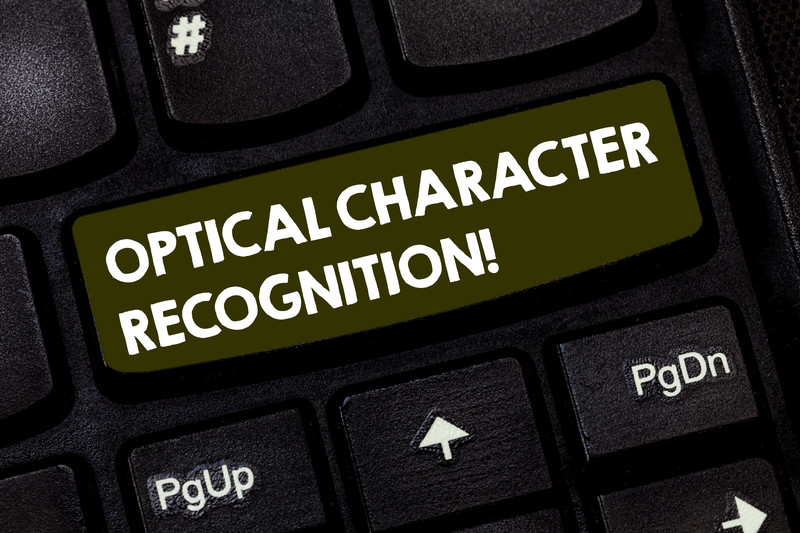
 This tool can be used to extract data from various documents including purchase orders and invoices. All you have to do is select the kind of document you are working with and upload at least one into the program. Then, click the Continue to Parser option. This in turns extracts information recognized by the system, such as totals, dates or purchase order numbers. In addition, you can click on the Parsing Rules section of the interface to create a new parsing rule. This is another element the program recognizes. You can choose the kind of rule to make from a defined list, and then go to screen to mark each section of the document related to the new parameter. If a user creates a line item rule, then he/she will define the boundaries of each column in the content as well as each area with line items. This makes it easy for the program to recognize them correctly. The data appears in a row format. With filters, you can manipulate the table data so as to merge rows when the information spreads into two lines. In fact, applying a new parsing rule also applies it to all documents in an uploaded group. This helps save time by eliminating the need for people to go back and edit each one.
This tool can be used to extract data from various documents including purchase orders and invoices. All you have to do is select the kind of document you are working with and upload at least one into the program. Then, click the Continue to Parser option. This in turns extracts information recognized by the system, such as totals, dates or purchase order numbers. In addition, you can click on the Parsing Rules section of the interface to create a new parsing rule. This is another element the program recognizes. You can choose the kind of rule to make from a defined list, and then go to screen to mark each section of the document related to the new parameter. If a user creates a line item rule, then he/she will define the boundaries of each column in the content as well as each area with line items. This makes it easy for the program to recognize them correctly. The data appears in a row format. With filters, you can manipulate the table data so as to merge rows when the information spreads into two lines. In fact, applying a new parsing rule also applies it to all documents in an uploaded group. This helps save time by eliminating the need for people to go back and edit each one.



