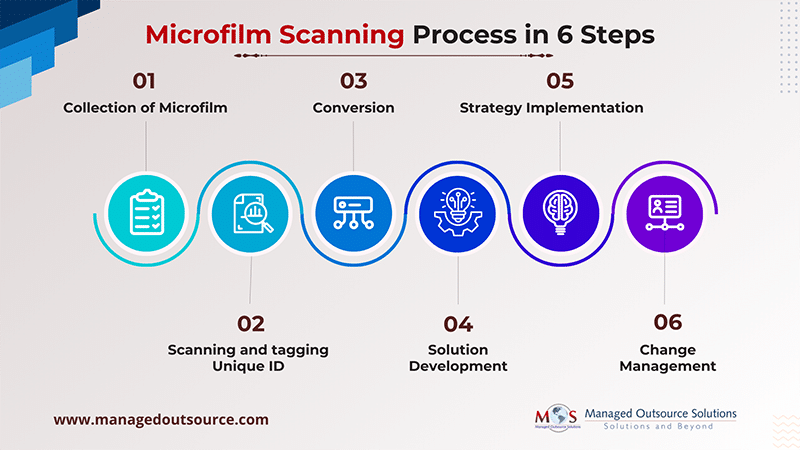Almost every business used microfilms in the past. For archival purposes, departments such as marketing and finance made extensive use of these films. Preserving HR procedures and preparing engineering drawings were two other more frequent uses of microfilm. Prior to the development of technologies that allowed for the storage of enormous amounts of data on smaller media, microfilm was the industry standard for high-volume data storage. However, even though microfilm and microfiche were formerly practical options for data storage, it makes more sense to store data digitally today. The good news is that digitizing microfilm is easy and affordable with dependable microfilm scanning services. This justifies the use of microfilm and microfiche scanning. Businesses can store important data for a long time and retrieve it when needed by digitizing Microfilm documents.
Why Should You Digitize Microfilm?
To guarantee accessibility and long-term preservation, microfilm must be digitized. Your microfilm can be converted into digital format, regardless of how worn out or old it is as long as it can be scanned in a digitization device. The most practical course of action is to outsource the microfilm digitization process to expert services.
The following are some of the reasons why microfilm digitization is important.
- Quick Access: Businesses choose digital conversion of microfilms because it makes data searching more efficient. It can take hours to locate a specific piece of information in a microfilm archive. But once they’re digitalized, you can quickly locate the required files by searching even the biggest database. Finding data takes less time and accessibility is enhanced.
- Enhanced Accessibility: Making the data on microfilm readable by other software programs is the main goal of digitizing microfiche and microfilm. Enhancing data accessibility is essential for text-scanning all historical records and integrating data with other management systems. Additionally, moving data to the cloud enables remote access, and you can always access your information no matter where you are physically located.
- Accuracy in the Record: When microfilm is digitized, human error in record-keeping is automatically reduced. When information is organized neatly in a digital environment, it’s simple to discover what you need when you need it, collaborate, and share information.
- Enhanced Effectiveness: Lack of timely access to pertinent information may lead to staff dissatisfaction and lower productivity. However, since the information can now be accessed and shared more readily, the conversion from microfilm to digital boosts efficiency overall.
- Reduced Area and Storage Costs: Since scanning microfilm and microfiche lowers the cost of microfilm space and storage, it aids in preservation. Scanning microfiche and microfilm is the practical option if your office is too small.
Key Factors to Consider before Scanning Microfilm
- Assess whether the original Microfilms are in outstanding shape. The microfilm needs to be in good condition, particularly if you plan to use OCR (Optical Character Recognition) technology to extract data automatically. It could be challenging to retrieve the data if there is any damage to the film.
- Determine the microfilm volume that has to be scanned. Specialized scanners with fast scanning speeds are needed for large projects. Additionally, you’ll need qualified experts to oversee the organization and categorization of documents, handle massive volumes of records, and keep an eye on project expenses and scanning time.
- Do you need certain current files to be digitized in a priority or first-class manner? Know the deadlines for the project. In a scan-on-demand service, only the microfilms that need to be scanned immediately into digital format are processed. You can employ a staged approach or deal with the less important jobs later.
- Select a scanning company that has enough experience: Scanning microfilm is a challenging process. It’s possible that old records have deteriorated over time. You need the help of experts who are knowledgeable in handling delicate, historical Microfiche documents and who can deliver the best results from the scanning procedure if you want to preserve the information on these documents.
Microfilm Digitization Process
- Collection: Compile the microfilm cartridges or reels that require scanning. Make sure there are no damages that could interfere with the scanning process and that the microfilm is in good condition.
- Evaluation and tagging Unique ID: Examine the microfilm to ascertain its format (such as roll or fiche), type (16 mm or 35 mm), and state. After inspection, the microfilms are tagged with Unique ID that helps to track the progress of the project to the exact unit, irrespective of the complexity of your process flow. Once the microfilms are tagged, decide on the scanned images’ resolution and image format (such as TIFF or JPEG).
- Conversion: Digitize the microfilm pictures by using a microfilm scanner. Every frame on the microfilm is captured by the scanner, which then creates a digital image from it. To guarantee the best possible image quality, adjust the resolution, contrast, and brightness of the scan. Usually, the digital photos are stored on a computer or other storage device.
- Quality Control: Ensure that the digital images accurately depict the content of the original microfilm and are clear and readable. If necessary, rescan the image to address any flaws, such as artifacts or blurriness, and apply image improvement.
- Indexing: Once your microfilm has been scanned and run through our post-scan processing steps, the next step is indexing, or naming the digital files based on date, title, author, or any other relevant information. Create a searchable index or database that allows users to locate specific information within the digitized microfilm collection.
- Upload: Upload the microfilm pictures that have been digitized together with the related metadata to a document management system or digital repository. To safeguard the digital content, be sure that security and access controls are in place.
Unlock the potential of your archives, enhance accessibility, and preserve valuable information for the future.
Businesses can successfully digitize microfilm archives by following these steps, increasing accessibility and conserving the content for future use. The process of converting microfilm archives into a digital version can be made much more efficient by using microfilm scanning services. Their knowledge, specialized tools, and quality assurance procedures support the integrity, accessibility, and protection of important data. Organizations can free up their internal resources to concentrate on using the digitized content for research, reference, and archival reasons by contracting with professional scanning and digitizing services.