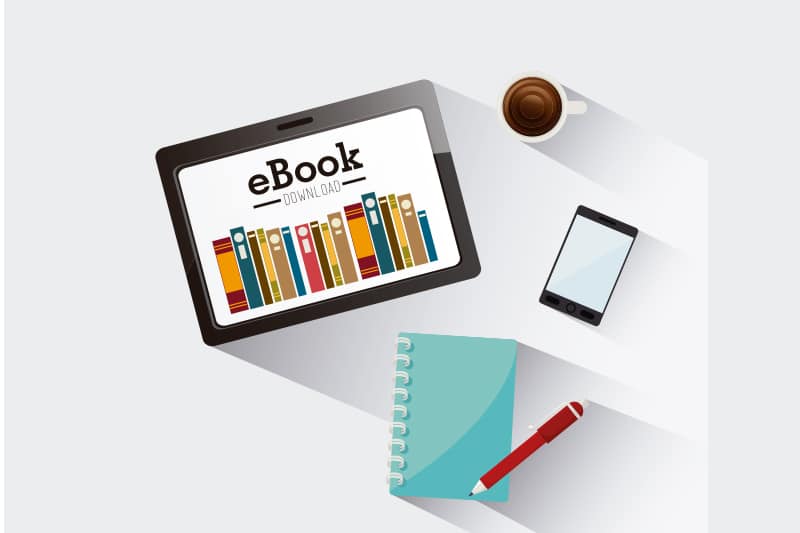E-books are available on a wide variety of subjects and have revolutionized reading habits. People can now read their favorite books on smart devices like eBook readers, iPads, tablets etc. With eBook conversion services, authors can easily convert their hard copy books into well-formatted, attractive eBooks that can be read on multiple devices. Converting your book into electronic format can help expand your audience, give you a greater sense of control and independence, build authority, and improve engagement with your readers. Reliable document scanning services are available to convert print books into eBooks. With such expert support, you can expect a high-quality product.
Proper planning and strategy are essential to create and publish an eBook. While there are no set rules when it comes to organizing content, it is important to follow the basic structure of a novel or text book. E-books feature a proper system of chapters and supporting images. The text is segmented with sub-headers.
Steps to Convert to EBook
- Start with Clean Source Files: Before you begin the conversion process, make sure your source files are clean and well-formatted. Remove any unnecessary spaces, tabs, or manual formatting. This step will save you a lot of headaches down the line.
- Choose the Right eBook Format: Different eBook platforms support different formats, so choosing the right one is crucial:
- EPUB – The most widely accepted format, compatible with Kindle, Apple Books, and Google Play Books.
- MOBI – Used mainly for Amazon Kindle devices.
- PDF – Suitable for documents that need fixed formatting, such as textbooks and reports.
Professional eBook conversion services can help you convert your book into the right format, ensuring compatibility across multiple platforms.
- Optimizing Formatting and Layout: When formatting an eBook, it’s essential to ensure that the text is reflowable, meaning it adjusts dynamically based on the reader’s screen size. To enhance readability, use simple fonts, maintain consistent paragraph alignment, and avoid manual tabs or spaces for indentation. Properly formatted headings and subheadings help organize the content and improve navigation. Additionally, optimizing images ensures they display correctly on all devices, preventing formatting issues. By following these formatting guidelines, you can create a seamless reading experience that looks professional across different eReaders and screen sizes.
- Add Interactive Elements (If Needed): Enhancing your eBook with interactive elements can significantly improve reader engagement, especially for educational content, tutorials, or children’s books. Features like hyperlinks allow seamless navigation within the book or to external resources, while embedded videos or audio can provide additional learning materials or storytelling enhancements. Additionally, a clickable table of contents helps readers jump directly to specific sections, making the eBook more user-friendly. By incorporating these elements, you can create a dynamic reading experience that keeps users engaged and enhances the overall value of your content.
- Design an Eye-catching Cover: Another crucial aspect of eBook success is an eye-catching cover, as it is the first thing potential readers notice. A well-designed cover should clearly represent your book’s theme and genre while being visually appealing. To ensure professional quality, use a high-resolution image (at least 2500 x 1600 pixels) and choose legible typography for the title and author name. Since a compelling cover can directly impact sales and downloads, investing in a professional eBook conversion provider might be a useful decision. If design isn’t your strength, hiring a skilled designer can help you create a visually striking cover that attracts and engages readers.
- Ensure Compatibility Across Devices: After formatting your eBook, testing it on different devices is crucial to ensure compatibility and a seamless reading experience. Check how it appears on Kindle e-readers, tablets (iPad, Android), smartphones, and laptops/desktops to confirm that the layout, fonts, and images display correctly. This step helps identify any formatting issues and ensures that your eBook looks professional and functions well across all platforms, enhancing accessibility for a wider audience.
- Proofread and Validate the eBook: Before publishing, conduct a final review of your eBook. Use tools like EPUBCheck (for EPUB files) to find formatting errors and ensure compliance with industry standards. Additionally, professional eBook conversion services offer quality checks to eliminate any formatting issues.
- Choose the Right Publishing Platform: Choosing the right publishing platform is essential for maximizing your eBook’s reach. Popular options include Amazon Kindle Direct Publishing (KDP), the largest marketplace, Apple Books for iOS users, Google Play Books for Android readers, and Smashwords, which distributes to multiple retailers. Each platform has unique formatting requirements, which professional eBook conversion services can efficiently handle.
If you’re unsure about formatting, design, or distribution, seeking professional help can streamline the eBook creation process. eBook conversion services ensure your content is properly formatted, compatible across devices, and meets platform-specific requirements. These services can also assist you with any ebook conversion challenges Professionals can also assist with cover design, interactive elements, and helping you create a polished, reader-friendly eBook that stands out in the competitive market. Investing in expert assistance saves time and enhances the overall quality of your digital book.