Documents that are valuable contain crucial information including those about financial, legal, personal, and professional matters. These documents, ranging from financial records to contracts and certificates, play a key role in proving identity, ownership, and rights. However, physical copies of these documents are vulnerable to loss, damage, or theft. By digitizing these documents, you can create secure digital backups and thereby avoid physical threats. Document scanning services provide a practical solution to safeguard these valuable assets.
With digital copies stored securely in electronic formats,
- You can easily retrieve, share, and manage your documents from anywhere at any time
- Reduce physical storage space, freeing up space for other purposes
- Index, tag and organize your files, so that it is easier to search for specific information
Moreover, scanned documents facilitate efficient organization, reduce clutter, and minimize the risk of misplacement or loss.
Document Scanning for Valuable Documents – Key Considerations
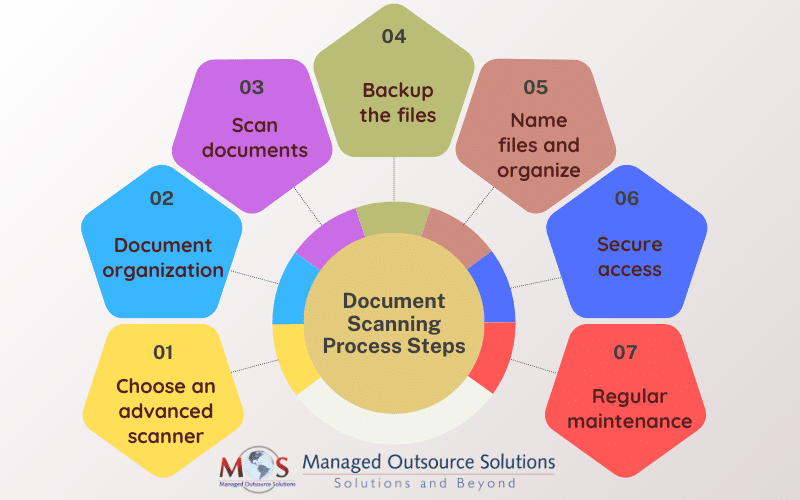
- Choose an advanced scanner: Invest in a high-quality scanner that can produce clear, high-resolution scans. Consider features such as automatic document feeders (ADF) for efficiency and duplex scanning for two-sided documents.
- Document organization: Before scanning, organize your documents into categories to streamline the scanning process. Create folders or labels for different types of documents, such as financial records, legal documents, personal identification, etc.
- Scan documents: Place each document on the scanner bed or feeder and scan them one by one. Ensure the scanner settings are adjusted for optimal quality and resolution. Save the scanned files in a standardized format like PDF for compatibility and accessibility.
- Back up the files: After scanning, create backup copies of the digital files. Store backups on external hard drives, cloud storage services, or both for redundancy. Encrypt sensitive documents to enhance security, especially if storing them in the cloud.
- Name files and organize: Develop a consistent file naming convention to easily identify and locate documents. Include relevant details like document type, date, and keywords for quick retrieval. Organize files into folders or directories for faster navigation.
- Secure access: Protect the scanned documents with strong passwords or encryption to prevent unauthorized access. Implement access controls and user permissions to restrict who can view, edit, or delete files. Consider using digital signature tools for added authentication and integrity verification.
- Regular maintenance: Schedule regular maintenance routines to ensure the scanned files remain accessible and up to date. Verify the integrity of backups, update file metadata as needed, and perform periodic audits to identify any errors.
After scanning, make sure to securely dispose of physical copies of documents to minimize the risk of loss or theft. In this way, you can keep your valuable documents safe via document scanning. Professional document scanning companies help preserve the integrity and accessibility of valuable documents, ensuring peace of mind and efficient document management.
Explore our advanced document scanning services!
Keep your valuable information safe!




