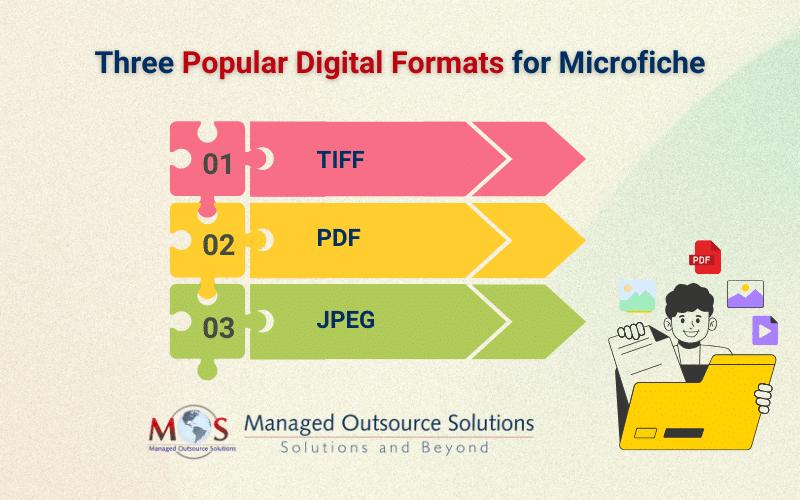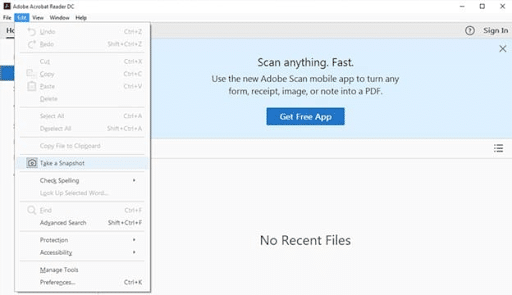Many businesses, organizations, libraries, and research institutions possess extensive catalogues of microfiche documents, housing vital and sensitive data. Despite storing vast data, microfilm and microfiche pose challenges due to space requirements and vulnerability to damage. Leveraging document scanning services can ensure conversion of traditional microfiche into alternative digital formats to ensure the longevity and accessibility of the data.
Microfiche Scanning Services Provides the Solution
Fortunately, scanning microfiche documents and converting them into digital formats presents a cost-effective and convenient solution. Microfiche scanning services can transform microfiche into any desired digital format, safeguarding important data for future generations.
Numerous sectors have already made a successful transition from microfilm to digital imaging, including government agencies, hospitals, insurance companies, banks, financial institutions, and libraries. Embracing digital formats has proven to enhance accessibility, streamline information retrieval, and facilitate data management. Genealogists, who are among the last remaining users of microfilm, are also gradually embracing digital solutions. As technology continues to advance, the shift to digital archives becomes inevitable for preserving historical records and facilitating genealogical research.
Limitations of Microfiche
Notably, genealogy libraries hold vast volumes of data stored in microfiche and microfilm, containing valuable but infrequently accessed information that requires careful preservation. Although microfiche and microfilm can last for extended periods, they might become outdated or no longer be widely available in the future. Manufacturers might stop making or supporting these formats as they redirect their attention and resources towards producing different or newer products, leading to potential difficulties in accessing, maintaining, or using microfiche and microfilm technologies.
10 Advantages of Microfiche Scanning
Microfiche scanning offers numerous advantages for businesses, organizations, and institutions looking to modernize their data management and preserve valuable information.
Here are 10 key benefits of microfiche scanning:
- Data accessibility: Converting microfiche into digital formats allows for easy and instant access to information. Digital archives can be accessed from anywhere with an internet connection.
- Space-saving: Digital files can be stored on servers, cloud storage, or other electronic media, saving valuable office space.
- Data preservation: Scanning microfiche preserves the information in a digital format, ensuring its longevity and reducing the risk of physical damage or decay.
- Quick retrieval: With digital archives, keyword searches and indexing make data retrieval fast and efficient, saving valuable time and resources.
- Enhanced security: Digital archives allow for better data security through encryption, access controls, and data backup procedures.
- Cost savings: Microfiche scanning enables long-term cost savings by eliminating storage expenses, reducing retrieval times, and improving overall operational efficiency.
- Easy sharing and collaboration: Digital files can be easily shared and collaborated on, promoting seamless teamwork and improving workflow.
- Format flexibility: Microfiche can be converted into various digital formats, accommodating specific requirements or preferences of different organizations or industries.
- Disaster recovery: Digitization provides a reliable disaster recovery solution for physical records, ensuring critical data remains safe and recoverable.
- Environment-friendly: Going digital reduces paper usage and promotes eco-friendly practices.
What Are the Alternative Digital Formats for Microfiche?
Microfiche to TIFF is the industry standard and these types of files are flexible to manipulate and enhance. Microfiche to JPEG is a great option for grayscale scanning. Microfiche to PDF is being requested more as organizations increasingly use the Internet to upload archives, and PDF is accessible across all platforms.
Microfiche to PDF is one of the most popular options as it ensures the widest compatibility and best quality scan available. You can convert a microfiche to PDF format with a scanner, photo editing software such as Adobe Photoshop, and a PDF capture utility such as PDF Writer Pro. Hiring a document scanning company can ensure the best outcome for your project.
When you scan a microfiche, its scanned image will appear in your photo editing software.
- Save the image.
- Next, open your PDF capture and conversion utility.
- Save the image file you just created as a PDF document.
- Once converted into PDF format, this file can be transformed into any desired format, including TIFF.
Here are 3 ways to convert your PDF file into another format.
- Use of free online tools: Free online tools offer image extraction and downloads in preferred formats. However, limitations on PDF file sizes and the number of images extracted can restrict these services. PDFaid.com permits file selections up to 20MB, allowing image extraction after choosing the format. Another option, Extract PDF, supports up to 14MB file sizes.
- Adobe Acrobat Reader: With Adobe Acrobat Reader, the first step is to open your PDF file and scroll down to the image you want to capture. Click the edit menu and select “Take a Snapshot
- Adobe Acrobat Pro simplifies bulk image extraction from PDFs. Open the PDF in Adobe Acrobat Pro DC, then navigate to Tools and select Export PDF. On the left, view the first page’s thumbnail, while on the right, find various export options. Choose Image, select the desired format, tick the Export all images box, and click Export. Select the export location, alter it by clicking “Choose a Different Folder,” and save the file under the preferred name.
Simply drag your mouse over the area of the image to capture a screenshot but a better way is to click on the Edit menu, choose Select All. Right click on the image on the PDF file, and choose the option Copy Selected Graphic.
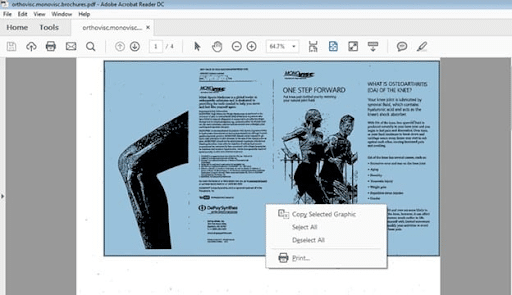
Microfiche Conversion: Key Considerations
When converting microfiche to a digital format, keep the following points in mind:
- Consumer scanners struggle with microfiche’s fine resolution; opt for high-resolution photo/film scanners or professional conversion services.
- Dedicated microfiche scanners are pricey and demand substantial computing power.
- High-resolution scans may yield large files; ensure your computer can handle the memory and processing demand.
- For top-quality conversion, engage firms specializing in microfiche conversion for archival purposes.
In today’s fast-paced world, digital formats have surpassed microfiche in terms of storage efficiency, time, and cost savings. With instant access to information, seamless data transfer, and secure preservation of critical data, microfiche conversion offers a host of benefits that organizations cannot afford to overlook. Partnering with an experienced document scanning company is the key to unlock the full potential of your microfiche conversion project.
Professional microfiche scanning services ensure expertise in the conversion process, preserving data integrity and enhancing image quality. These services not only handle large volumes efficiently but also enable instant data retrieval and full-text searches with OCR integration. Document imaging systems further enhance security by allowing selective information updates or redaction without altering the original file, catering to sensitive data sharing needs.