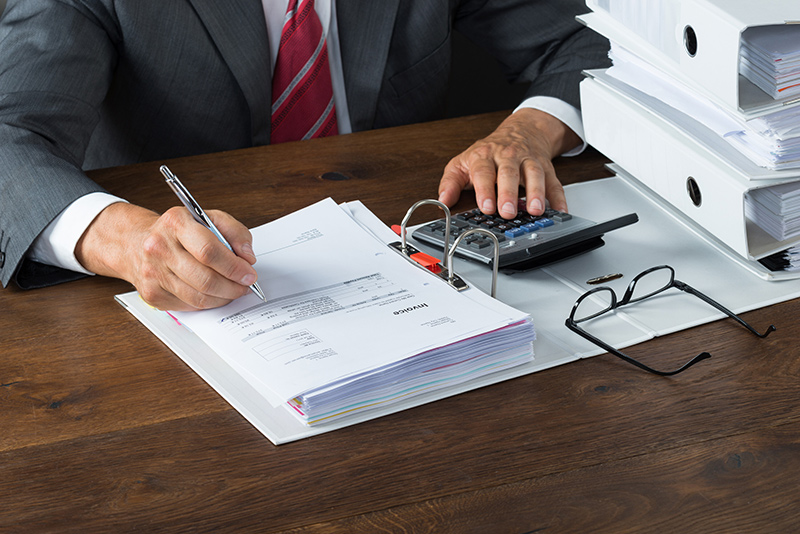Tracking expenses and keeping good tax records are important for any business. With advanced technologies, digital aps, and options such as document scanning services, maintaining business and tax records no longer mean storing piles of paper. These solutions that can ease your work and help you stay organized.
The process of organizing your tax records should begin with analyzing what documents you should save and how long you should keep them. The Internal Revenue Service (IRS) recommends taxpayers keep their returns and any supporting documentation for three years after the date of filing.
Basic Tips to Organize Tips your Tax Records
Keeping good tax records can save time and avoid the last minute efforts to find receipts and track expenses. Not tracking your expenses can lead to missed deductions or payments to your accountant for additional time spent in preparing your records. Even after your taxes have been filed, staying organized is important if you are required to show past tax returns when you buy a home or refinance your mortgage. Here are the basic steps to follow to organize your tax records:
-
- Create a Record-Keeping System: Establish a folder or online system to store all your relevant tax information. Regardless of the method you choose, the system should be simple and provide easy access to your documents when you need them.
-
- Make a List of the Documents to Keep. Create a list of documents and papers you would need. Tax related records and documents you should keep include:
-
- Income Documents: W-2s, 1099s, rental income documents, and student loan forms
- Expense Documents: property taxes, mortgage interest, student loan interest, business expenditures, health care and medical cost information and any other expense-related tax forms
- Documents and cards with personal information, such as Social Security cards and birth certificates
- Copies of tax returns
- Documents related to your property such as:
- Initial settlement statement and other papers related to the purchase of your home
- Proof of investment in home improvements
- Records related to other property-stocks, a vacation home, rental property or art work
- Information on value of inherited property
- Monthly statements for bank and credit card
- Statements of investment and retirement accounts
-
- Make a List of the Documents to Keep. Create a list of documents and papers you would need. Tax related records and documents you should keep include:
- Make an Electronic Record of your Tax Returns and Supporting Documents: Keeping electronic copies of your past and present tax returns is the best option to store and safeguard your records. The IR does not require paper receipts, so create an electronic record of your tax records. Scanning your documents will ensure a backup in case the physical copies are damaged in some way.
If you have manageable pile of loose paper files, use a desktop scanner or a scanning app on your mobile phone to convert them into electronic format. If you have a big stack of records pertaining to your business, hire a document scanning company to handle the task. In fact, document scanning is the first step in creating an electronic repository for your important records.
Scanning Tax Documents for Optimal Results
Before sending out your documents, prep them for scanning. Remove staples and paper clips. If there are sticky notes remove or tape them down and mend torn pages. Sort the records into batches. Make sure that the documents are not folded or crumpled as this can distort the scanned image. A professional document scanning service provider will following best practices to ensure that their client’s tax records are scanned to perfection. These strategies include:
-
- Using the Appropriate Scanner: Scanners come in various speeds and models, from speeds of 10 pages per minute to 120 pages per minute and more. The appropriate scanner will be used based on the requirement. Specialized scanners will be used for checks and microfilm.
-
- Setting the Scan Software to the Right Specifications: Specifications can be set to create PDFs, with options to make a new document or add scanned pages to a current document. Tax documents will be scanned at high resolution (300dpi) to ensure quality, and ensure accuracy of forms recognition and data extraction. If submitted paper documents are of poor quality, this will be marked and indicated as such. To save space on your storage system, you can opt to scan your documents in black and white.
-
- Scanning Original Documents: Scanning original tax documents and not copies is essential to ensure quality results. If there are field labels with data that is hard to read, this data will not be inputted in the tax return.
-
- Scanning Documents at their Original Size: The best results are obtained when the size of the scanned document almost matches the size of the original document. This will preserve readability. Reducing or expanding document size significantly when scanned, can make the electronic image appear distorted. Multipage documents will be scanned together in the proper order.
- Utilizing Optical Character Recognition (OCR): Document scanning companies use OCR to capture all the text on documents and make it easy to locate information using keywords.
Once all your business tax records are scanned and encrypted, they can be easily and securely stored on your own system or a cloud-based document management application. Converting your tax documents into electronic documents facilitates information finding, reduces physical space requirements, makes filing and tax preparation easy and keeps your records secure in the event of a disaster.