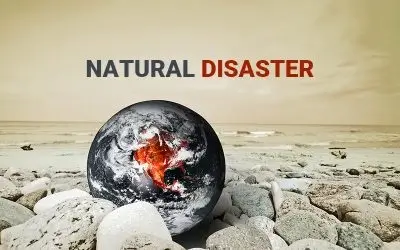Disasters are unpredictable. An unexpected data loss can impact an organization in many ways. Natural disasters such as wildfires, floods, tornados, earthquakes, storms, hurricanes, or even wildfires can cause huge losses for an organization, if they are not ready with proper disaster recovery measures. Proper management of documents is crucial in the event of a natural disaster. According to a report from the Disaster Recovery Preparedness Council, nearly three out of four organizations (73%) are at risk of failing to recover from a serious outage or disaster. Storing your business information as hard copies on a physical storage space might make it difficult recover in the event of a disaster.
This is where document scanning and conversion can help. Data conversion services provided by experienced companies can help to protect your data and resources. It is a great way to make digital copies of documents and store these files on an external solution such as a hard drive, flash drive, or cloud storage file.
Disaster Recovery Document Scanning Benefits
Consider adding document scanning to your disaster recovery plan, as it has multiple advantages –
Safeguard important documents from disaster
Digitization provides better security opportunities. Digital files are not vulnerable to natural disasters. Storing your physical documents in a particular digitized format actually reduces the possibilities of missing them. Unlike paper files, digital back-ups can’t be destroyed by any natural disaster.
Scanned documents can be encrypted, password protected, and securely stored in the cloud, so that the file owners can assign access levels to specific users and track all file activity. Digital data can also be stored at multiple locations, which assures data safety and extra protection against data loss from any natural calamities.
Makes data easily accessible
Accessing one particular file from thousands of paper files is no doubt time-consuming for your staff. Scanned documents stored in the cloud or any other document management system, can be made easily available to authorized employees from anywhere in the world, which provides the opportunity to continue operations even when disaster hits. Faster data access also increases employee productivity.
Increase staff efficiency
Going digital helps boost employee efficiency. Reducing employee document search and retrieval times can also increase your staff’s efficiency. Cloud storage allows multiple users to simultaneously access documents from multiple locations, and accelerate customer responses. Faster access to data supports efficient decision making as well.
Reduce costs
Paper is difficult and slow to process, when it comes in large volume. It requires a lot of physical space to store. With digitization, cost savings mainly occur in investments related to storage space. Offices do not have to spend in purchasing file cabinets, folders, paper, etc. Costs related to urban infrastructure are usually very high.
You can also save office space allocated to record-filled shelves, overflowing filing cabinets, or heavy bank boxes that take up precious office space, and which makes it really difficult in searching for lost or misplaced files.
Go paperless
Another major advantage of data digitization is that digital format reduces paper waste and is an environment-friendly option to consider. With electronic data, offices do not have to print files for distribution. It also allows convenient handling of data. Evan an email can serve the purpose of sharing the data, which helps save natural resources.
Key Tips on Storing Your Digital Files
Even if the files are stored digitally, proper organization is crucial to find files faster. All the digital files can be stored across multiple devices.
- Backup and archive important files
- Save only necessary files and delete duplicates
- Do name files in a detailed and consistent fashion
- To access files faster, use dates and keywords in the file names to sort documents
- Organize digital files by name, date, project, or department
- Use smart shortcuts and place it on system desktop or any other easily accessible space
- Use external hard drives, SSDs, and USB flash drives to store data
- Use cloud storage services to keep your data safe with end-to-end encryption
- Keep it easy to access, do not confuse with millions of folders and sub-folders
Consider storage services provided by iCloud Drive, Google Drive, OneDrive, Dropbox, MegaBackup, Nextcloud, Box, Spideroak One, and iDrive. Keep your office files safe with support from a reliable document scanning company in the U.S. Digital files stored in a cloud environment also make collaboration, remote work and back-up a possibility.