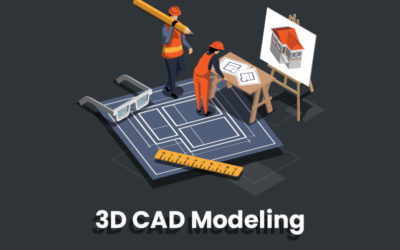In addition to being environment friendly, digitizing tax documents offers many advantages such as easy accessibility, safety, searchability, etc. If the federal government has a question on tax returns, it is easier to resolve when the documents are digitized. Many tax experts suggest preserving tax records in digital format in case you or your beneficiary needs quick access to the information they contain.
Document scanning services involve scanning tax documents with a high-end machine. However, it isn’t enough to simply create digital folders to store those scanned data. The best solution is to implement a proper document management strategy. That includes scanning, saving and eventually shredding the documents.
Tax Document Scanning
All the documents that are mailed to you from the employer should be saved for scanning. These saved documents are generated by others for year-end tax purposes. Scanning your documents creates a backup and helps you if the physical copies got damaged. If you have only a few documents to scan, use a desktop scanner or mobile scanning app. For businesses that need bulk document digitization, the economical option would be to outsource the work to a document scanning company.
Naming and Saving
The next step is to save those scanned document with an appropriate name and stick them to a folder with a proper label, such as “2017 TAX Documents”, so that you can easily retrieve each year’s tax details when required. When naming the files or folders, include specific details about the documents for easy management.
Shredding Tax Documents
Digitization doesn’t mean disposing of all of the physical copies after scanning. Keep important physical copies in a safe place. On the other hand, there will be some documents that become irrelevant after a specific period of time. These physical copies can be disposed of. For example, if you are filing tax for 2017, then you can safely shred anything from 2009 or earlier. The Internal Revenue Service (IRS) provides certain guidelines as to which documents must be saved for what amount of time:
- Normally, tax reports should be kept for three years.
- Documents like home purchase or sale, stock transactions, or rental property should be maintained
For more information on what kinds of records to keep, browse the IRS website.
Having an organized system to store tax records in a safe and structured manner helps locate required documents easily. Choosing an experienced document scanning company is the first step towards streamlining your tax records and other documents. Outsourcing services offered by a reliable firm can also help you focus on your core business.