Google’s quest to improve mobile-friendliness is extending beyond SEO. It has just introduced Google Handwriting Input, by which users of Android devices can handwrite text on their device for any Android app. While there have been other handwriting apps before, this is Google’s first initiative in the field. But this is quite like nothing else out there.
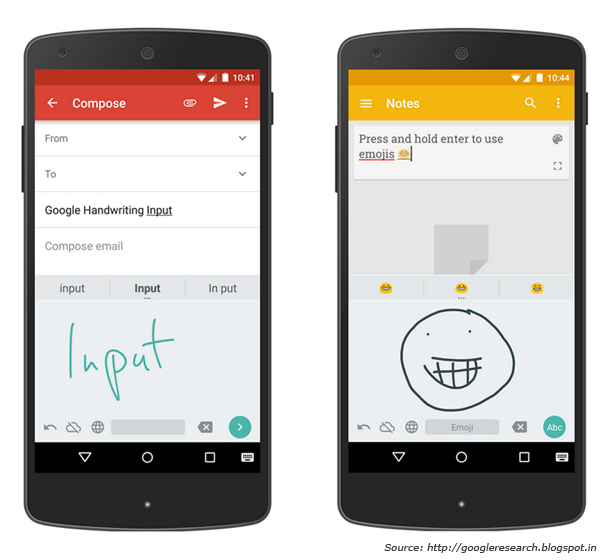
Google Handwriting – In a Class of its Own
Here’s what makes Google Handwriting Input stand out:
- It supports 82 languages in 20 scripts, which means users from just about any corner of the globe would be able to do away with the need for precision typing on a smartphone – even if the language is Arabic, Chinese, Japanese, Tamil or any other language with complex scripts.
- You don’t need a stylus, though you can use it if you want to. Some people wouldn’t be comfortable writing with their hand on a mobile screen, and the stylus should take care of this.
- The system works with printed as well as cursive writing input.
- It’s also easier now to enter emojis. You could just draw them after pressing and holding the “Enter” button.
- It also works without Internet connectivity while also supporting cloud-based handwriting entry.
The technologies behind the effectiveness of this innovation include:
- Multi-language OCR and large-scale language modeling
- Character classification is made possible by nearest neighbor search and large scale neural-networks
These enable Google Handwriting Input to even support languages that are difficult to type such as Chinese, Tamil and other south Asian languages. The problem in conventional typing with languages such as Chinese is that their keyboards are based on some particular dialect of these languages which may not be familiar to all users. Some South Asian languages with complex scripts do not have standardized keyboards. Handwriting eliminates all these issues in one shot.
Messy Handwriting Deciphered
And don’t worry if your handwriting is messy. Google’s advanced text recognition system can decipher that thanks to its rich experience with book digitization, Google Docs and their OCR capabilities, and CAPTCHA codes, plus correction inputs provided by users through the years. Its handwriting deciphering capability has been proved in tests including those conducted by Digital Trends. You can handwrite on in any browser field or app, and Digital Trends also implies that you can handwrite whole documents if you want to.
While research has been in progress for many years at Google, the cloud-based TranslateApps handwriting recognition tool was already available for iOS and Android. There was also Google Input Tools that would work for some Google apps, and Mobile Search. But there were other products that weren’t cloud-based and needed recognizers running directly on Android devices.
Experience Counts
Google had also previously worked to:
- Make recognition models faster and smaller for Hindi, Chinese and Cantonese to be used in Android handwriting input methods, and
- To enable multi-language support through Gesture Search
Google claims the Handwriting Input is the result of a combination of all these efforts. It allows recognition on-device as well as in the cloud.
The Handwriting Input makes text entry easier for mobile users, and shows how seriously Google is regarding the smartphone revolution. And with the April 21 “Mobilegeddon” algorithm update, Google is making its intentions clear.
Head to the Play Store to get the app! It works for Android 4.0.3 and versions above that.



