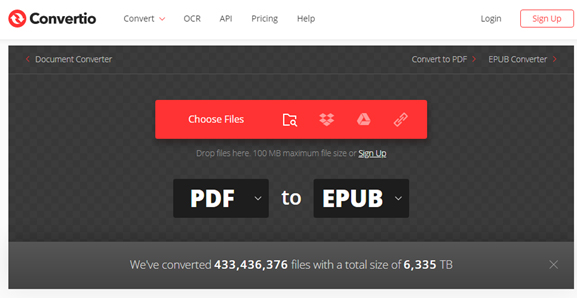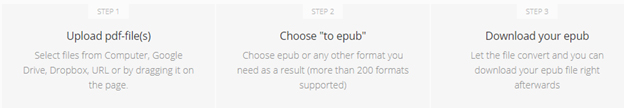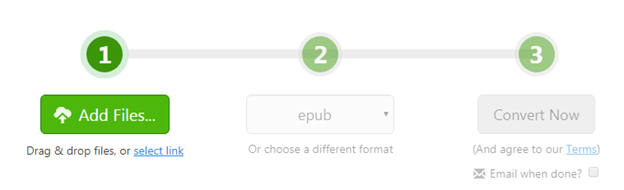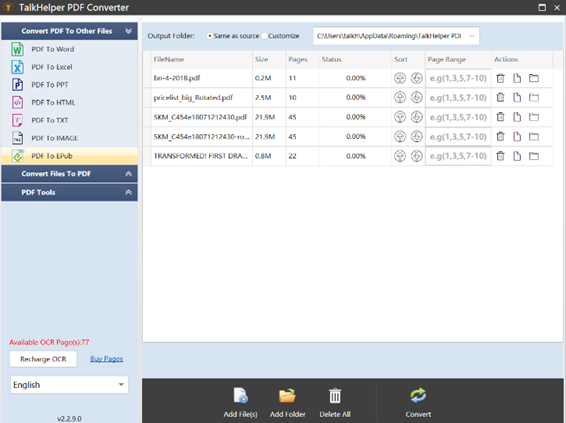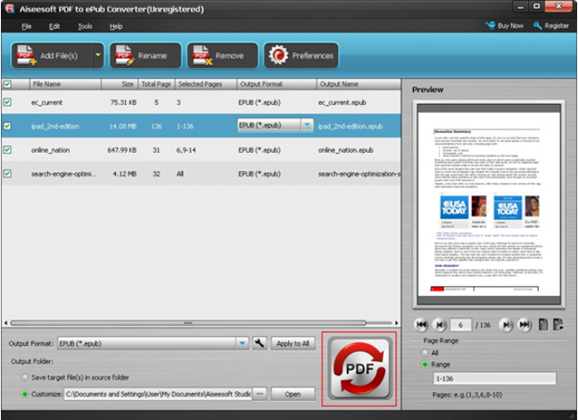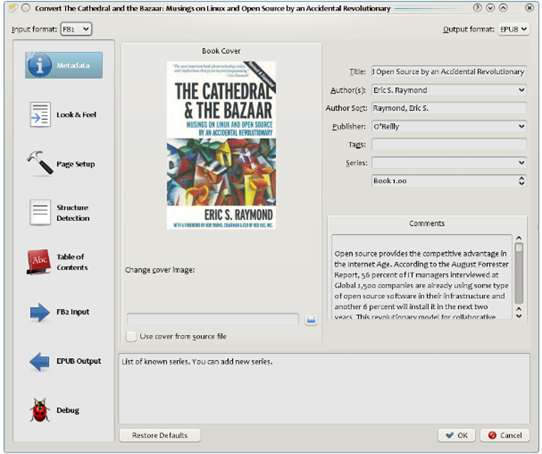Updated on November 17, 2022.
An update to the blog “Convert PDF to EPUB with These Online Tools”

eBooks are very popular today. However, many files, books, journals and publications are now found only in PDF format, which is not editable. Now EPUB is the standard format for digital publication. Based on XHTML, XML and CSS, the EPUB format works well with a number of software applications and this format is easy to edit. For PDF to EPUB conversion, you can either approach a provider of document conversion services or use tools designed for such conversion.
Related content
PDF to ePub Converters
Here is a list of five PDF to EPUB converters you can check out.
-
- Convertio
Fast and accurate, this tool can convert PDF to EPUB as well as other formats such as Word, PowerPoint, HTML, RTFD, Text, JPG, PNG and more. This browser-based tool works for all platforms and users do not have to download and install any software. The conversion process takes place in the cloud and will not consume any storage space in the user’s computer.
Users just have to drop their files on the page, choose an output format and click the “Convert” button. EPUB conversion with this tool is easy in just three steps –
You can also use this tool to convert encrypted PDF files with good preservation. It can convert even 200 pages PDF to another document format in just 1 minute.
-
- Zamzar
This user-friendly tool is dedicated to providing high quality file conversion for as many file formats as possible. Serving as a one stop solution for all your file conversion needs, this free to use tool has been around since 2006.
To convert a PDF to an EPUB file with this software, users can just –
-
-
- Choose the PDF file that you want to convert
- Select EPUB as the format you want to convert your PDF file to
- Click “Convert” to convert your PDF file
-
However, users must make sure to have an email to use this tool.
-
- TalkHelper PDF Converter
This comprehensive PDF conversion software allows you to convert PDF to EPUB as well as other formats, and convert other formats to PDF. Users can just drag and drop the PDF files on the software and then quickly convert them into editable documents.
This tool also helps to customize the output EPUB document. You can also use this tool to extract pages from existing PDF files and save it to a new PDF file. With OCR function, it can also convert scanned PDF into editable Word / Excel document. This software comes with a bookmark feature too.
-
- PDFMate PDF Converter
An ideal tool for office tasks, PDFMate PDF Converter enables users to create, edit, convert, merge, and split PDF files easily, improving work efficiency. This reliable tool uses advanced OCR technology to convert PDF files to any other editable formats including EPUB. This PDF Converter supports converting PDF files in all kinds of languages.
With its simple user interface, conversion is simple as you have to just drag and drop the PDF files to the main interface and select the output as EPUB. This tool also supports batch conversion of PDF files.
Any converted files can be encrypted with “Add Open/Permission password” options, thus protecting the contents of the file and your privacy.
-
- Aiseesoft PDF to ePub Converter
This professional PDF to EPUB converting software helps to convert PDF to EPUB with high accuracy and super fast speed. Those EPUB files can be easily viewed on iPhone, iPad, iPod and eBook readers.
Users can follow just three easy steps –
- Click “Add File(s)” button, select and open PDF files in this program
- Select the content you want to convert by setting page numbers
- Now, click “PDF” button to start the conversion
Here Are Other PDF to EPUB Converters
Calibre
If you are converting PDF books, you are open to adjust or create metadata like author, title, publisher, and more. This tool features a built-in eBook viewer and editor and library management options. This free, open-source, multiplatform can also convert PDFs into AZW, AZW3, EPUB, TXT, MOBI, Kindle, Kindle Paperwhite, etc.
Renee PDF Aide

1 Adding one or more PDF files
2 Selecting output format and making related settings
3 Clicking “Convert”
Output EPUB files are highly compatible with iOS/Android devices and number of professional eBook Readers. With advanced processing technology, this PDF converter always outputs ePub file with fast speed and sound quality.
Other PDF to EPUB converters you can consider include HiPDF, Online ePub Converter, PDF Candy, FreePDFconverter, Online2PDF, PDFConvertOnline and more. Experienced document conversion companies will be using the most tools to meet their client needs in a faster turnaround time.
At MOS, we provide state-of-the-art PDF to EPUB conversion services within your required turnaround time. We’ll be happy to answer any queries you may have in this regard. Talk to us at (800) 670 2809!