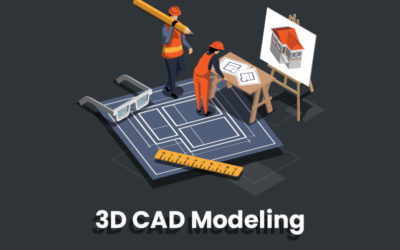Accounting mistakes and taxation errors are common for most businesses. Such errors not only cost you money, but also impact your business growth and survival. Digitization services provided by reliable document scanning companies are a great support for the accounting industry when it comes to achieving digital transformation. Business accounting requires a lot of data collection, input, management, and analysis. During the process, errors may occur, which is quite common. Even minor errors can affect the accuracy of your financial data. Accounting errors can be caused by any simple mistakes in calculations, failing to adhere to government law or misunderstanding accounting rules. To improve the financial health of your company, it is important to prevent such errors.
Take a look at some of the common accounting mistakes and how to prevent them –
Data Entry Errors
Common data entry mistakes include entering data in the wrong fields, duplicate entry, adding an extra digit or decimal, or considering expenses as income. Human data entry errors can be identified and eliminated by following certain best practices such as –
- Provide proper training for your staff to enter data accurately in the accounting system. They must be aware of the company policies on documentation procedures.
- Make sure not to overload your employees, as this may increase stress and consequently, typing errors.
- Implement proper quality checks and assign a QA team to review the accounting jobs.
- Employ well-trained personnel to manage your bookkeeping and accounting activities.
Poor Documentation of Procedures
To prevent documentation errors, make sure to –
- Conduct periodic reviews to ensure the documentation reflects the income as well as expenses correctly
- Set company policies that stick to the concept that receipts are mandatory to get reimbursements and expense reports
- Use cloud-based storage options to enjoy a paperless environment and ensure better data security
Paper Records
Dealing with huge volumes of paper records and finding a particular tax document or other record from them could be quite time-consuming for your staff. Instead, digital documents can be accessed in just seconds of time, from any location.
- Therefore, maintain digital copies of all financial documents
- You can easily access, review and make corrections to any data in case of accounting issues
Not using Advanced Software
Manual handling and management of accounting books consumes a lot of time. Consider choosing reliable accounting software to record your transactions quickly and track income and expenses.
- Choose software that can automate your accounting responsibilities, quickly generate reports, and calculate balances.
- Remember that while cloud-based systems update automatically, desktop software requires a purchase every several years to stay up to date.
Many accounting errors can be fixed by simply making or changing an entry. To simplify your entire accounting and bookkeeping process and to prevent any costly errors, consider outsourcing the tasks to an experienced business process outsourcing company.
| Related blogs: |