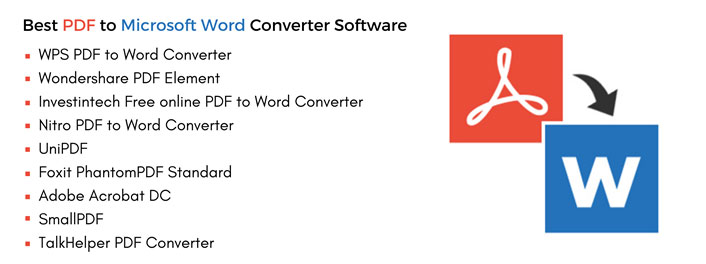Portable Document Format or PDF is a popular and convenient file format that most businesses use. It can be accessed on all platforms. However, PDF files are difficult to edit. By converting PDF to Word, editing can be done easily and it also helps to keep the layout to the best of its coding abilities. With advanced software, a single page or any number of pages can be selected and converted out of the PDF document into a separate DOC file. Data conversion services can be used to convert PDF files into Word documents for easy editing. Advanced PDF to Word converter software is now available to assist with this conversion.
Images in the PDF documents can be kept or discarded during conversion, based on the user’s preference. Those images can be set as separate JPEG files by pasting them in Paint.NET or Adobe Photoshop. To convert large-volume PDF files into Word doc format quickly and efficiently, businesses can consider outsourcing the task to a reliable data conversion company. An experienced BPO company uses advanced technology and employs trained professionals to ensure efficiency and accuracy.