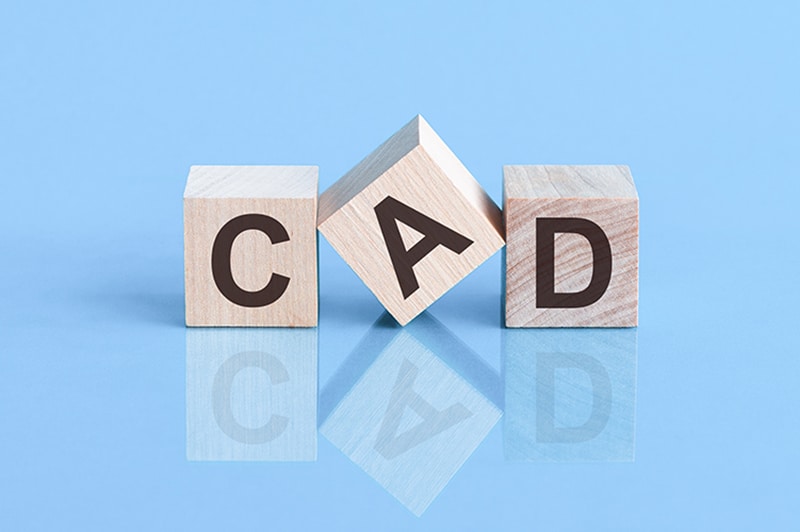Computer-Aided Design (CAD) conversion plays a pivotal role in enhancing collaboration, data interoperability, and workflow efficiency in the architecture, engineering, and manufacturing domains. CAD files contain digital representations of objects or structures. Whether you are upgrading to newer CAD software, collaborating with those who use different CAD systems, or archiving legacy designs, utilizing CAD conversion services can generate highly detailed 2D and 3D models, enabling seamless collaboration and data exchange. In fact, as the conversion process involves many challenges, most organizations and professionals prefer to outsource the task. Data conversion outsourcing companies adhere to several practices to ensure accurate and efficient CAD conversion.
Challenges involved in CAD Conversion
Transforming physical drawings or traditional blueprints into digital versions or a different CAD file format is a crucial process in many industries, but comes with several challenges. Here are some common challenges involved in CAD conversion.
- Loss of information: Ensuring completeness and accuracy during the conversion process is challenging. When converting physical drawings or documents into digital CAD files, there’s a risk of losing some fine details or information.
- Source material quality: Poorly maintained or damaged source material (e.g., paper drawings, blueprints) can cause mistakes in the conversion.
- Scanning and image quality: Scanning the source material is a critical step in the conversion process and distorted or low-resolution scans can lead to errors.
- Scale and dimension issues: Ensuring that the converted CAD files match the original drawings precisely can be challenging, especially when scaling factors are not clearly indicated.
- Complex geometry: Converting complex geometric shapes or irregular curves accurately can be time-consuming, making the conversion more challenging.
- Text and font recognition: Recognizing and converting handwritten or non-standard fonts in scanned documents can be challenging.
- Layering and organization: If the elements in the CAD conversion are not properly organized and layered, it can lead to confusion and errors during editing and manipulation later on.
- Software compatibility: Different CAD software may have varying file formats and compatibility issues. It can be a challenge to ensure that the converted CAD files are compatible with the intended software.
- Quality control: Multiple rounds of quality control checks may be needed to identify and rectify errors in the CAD conversion process.
- File size and performance: Large CAD files can slow down software performance. Balancing file size and detail can be challenging, especially for complex projects.
- Specialized requirements: Some industries, such as aerospace or automotive, may have specialized CAD conversion requirements and standards, making the process more complex.
- Version control: Maintaining version control and ensuring that the latest CAD conversion is used for design or manufacturing processes is essential to prevent errors and inconsistencies.
- Data security and compliance: Protecting sensitive or proprietary information during the CAD conversion process can be a challenge.
Addressing these challenges requires careful planning, the use of appropriate tools and software, and skilled professionals. Fortunately, there are several best practices that can help ensure accuracy, efficiency, and quality in the process.
8 Best Practices for Efficient CAD Conversion
When it comes to converting physical designs into digital CAD formats, following best practices can promote quality assurance throughout the process. Here are 8 key considerations:
- Ensure file compatibility: Ensure that the CAD files you are working with are compatible with the software or system you intend to convert them to. Different software applications may support different file formats, so it’s essential to choose a compatible format for conversion.
- Clean and prepare the source file: Before initiating the conversion process, it’s important to clean and prepare the source CAD file. Remove any unnecessary or redundant elements such as unused layers, blocks, or objects. Simplifying the file structure can help streamline the conversion and reduce the likelihood of errors.
- Maintain file integrity: During the conversion process, it’s crucial to maintain the integrity of the CAD file. Preserve the accuracy of dimensions, scaling, layers, line types, and other essential properties. Pay attention to units of measurement and ensure they are correctly translated during conversion.
- Choose the right conversion method: Depending on your requirements, you may have different conversion methods available, such as manual conversion, automated conversion software, or outsourcing to a professional CAD conversion service. Evaluate the options based on factors like accuracy, cost, time, volume, and complexity to select the most appropriate method.
- Test and validate: After the conversion, thoroughly test and validate the converted CAD file. Compare it with the original file to ensure that all elements have been accurately translated. Verify dimensions, geometry, layers, and any specific features critical to your project. This step helps identify and rectify any discrepancies or errors.
- Maintain data backup: It’s always recommended to keep a backup of your original CAD files before initiating any conversion process. This ensures that you have a fallback option in case of any issues during or after the conversion. Backing up your data is a good practice to mitigate potential risks.
- Document the conversion process: Maintain documentation of the conversion process, including details like the conversion method used, software versions, date of conversion, and any relevant notes or observations. This documentation can be valuable for future reference or if any issues arise that need to be addressed.
- Communicate and collaborate: If you are working as part of a team or collaborating with others, effective communication is vital. Clearly communicate the requirements, expectations, and any specific instructions related to the CAD conversion process. Regularly engage with the stakeholders to address any concerns or questions that may arise.
By following these best practices, you can enhance the accuracy, efficiency, and reliability of CAD conversion processes, leading to successful outcomes and streamlined workflows. Nevertheless, managing the costs associated with the process, including software licenses, equipment, and skilled professionals, can be challenging if your organization has budget constraints. Partnering with a competent data conversion company to manage the conversion process is more a practical strategy. This will ensure access to specialists with specific skills and experience in accurately converting a wide range of design materials. Outsourcing CAD conversion also allows you to save on labor costs, time, office space, hardware, and software expenses. With expert handling the conversion process, you can focus on your core activities, such as design, innovation, or customer service, promoting efficiency and competitiveness.
Ensure seamless transformations from physical to digital designs!