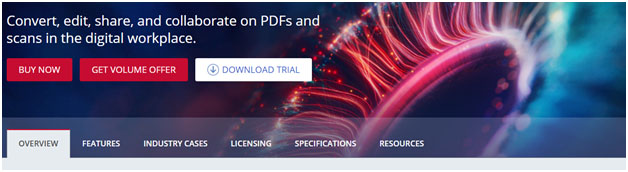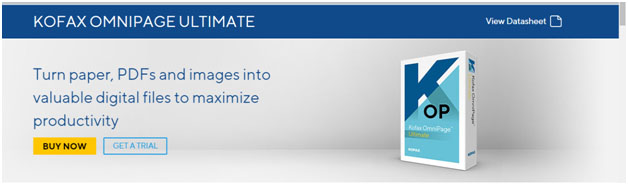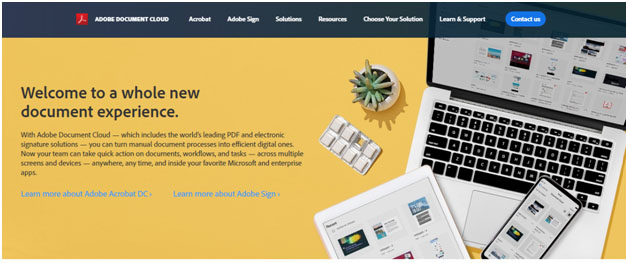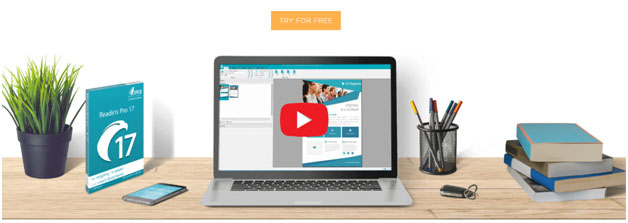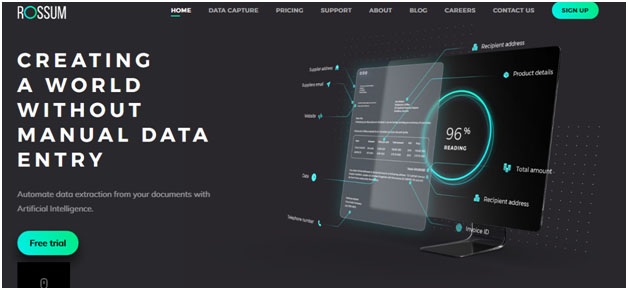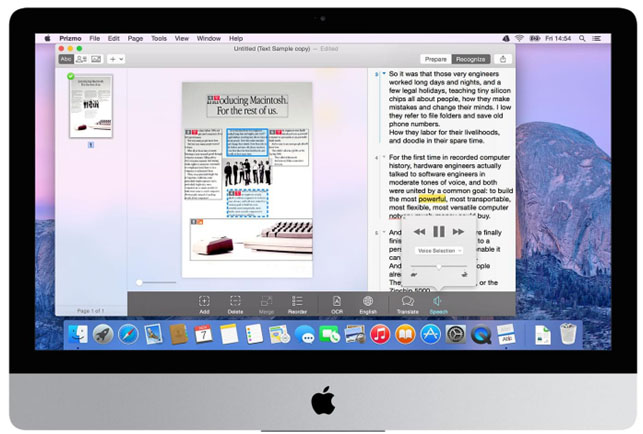Conversion of different types of documents, such as scanned paper documents, PDF files or images captured by a digital camera into editable and searchable data is possible with sophisticated software packages. Experienced providers of document scanning services can offer easy conversion of any type of file with new software applications. By using OCR software, the required material can be converted into any form you want.

What a scanner does is create an image or a snapshot of the document that is nothing more than a collection of black and white or color dots, known as a raster image. To extract and repurpose data from the scanned documents, camera images or image-only PDFs, you need OCR software that would single out letters on the image, put them into words and then – words into sentences, thus enabling you to access and edit the content of the original document. Advanced, powerful OCR software allows you to save a lot of time and effort when creating, processing and repurposing various documents.
The paperless office is now increasingly becoming a reality with the recent advancements in OCR technology. Advances in software and hardware development have allowed OCR technology to improve in leaps and bounds, so that these days OCR software can usually offer not just a decent speed, but also essential degrees of accuracy.
Best options of OCR software include the following.
- Abby Fine Reader: Paper documents have two main problems – you can’t easily edit them and they are delicate. ABBYY Fine Reader is designed to solve this problem by digitizing paper media. It can also handle PDF documents, giving you the freedom to do what you want with them. Compatible with all scanners and cameras too, ABBYY Fine Reader is easy to use. It detects any connected devices, so you can scan in a document or choose an image from a camera or your hard drive. The image is then read, and two windows open. One shows the original image, and the other the digitized editable version. The performance of ABBYY Fine Reader is impressive. You can export files to PDF, DOC, XLS or HTML.
If you need to convert bundle of documents in batches, then Fine Reader can do that too. It can handle a host of output formats and 192 different languages without breaking a sweat, and there are companion mobile apps as well if you need to do some quick scanning from a phone. The software is clean, functional and does the job perfectly well. It has built up a strong reputation for being one of the best options in the OCR field.
- Omni Page ultimate: With Omni Page Ultimate, your distributed workforce can reduce the amount of time spent converting files, lower operational costs, and manage and share documents. Distributed organizations need seamless document transition from paper to digital to maximize productivity. Omni Page Ultimate delivers the flexibility, accuracy and accessibility required for your document conversion needs. It empowers your organization to work today like the workforce of tomorrow. It also generates accurate, efficient document conversions through PDF search, batch processing, language recognition, scanner integration, mobile document capture etc. Known for its accuracy in conversion, this software is trusted by some of the biggest names in business – including Amazon, Ford, and GE – and lets you build up custom workflows so your documents get automatically delivered to the right place in the right format, depending on your needs.
- Acrobat Pro DC: More than five million organizations around the world rely on Acrobat DC to create and edit the smartest PDFs, convert PDFs to Microsoft Office formats, and so much more. When you’re on the move and need to work together with colleagues in multiple locations, Acrobat DC can make that happen.Always free, the powerful Acrobat Reader mobile app is packed with the tools you need to view, annotate, sign, and share PDFs on the go. And with Acrobat Pro DC, you can create, export, organize, and combine on mobile as well as edit PDFs on tablets and I Phone.
You can easily fill and sign PDF forms from anywhere and on any device as well as collect signatures, digitally track progress, and automatically archive the signed document whether in the office or out. Not only does Acrobat DC let you share PDFs to be viewed, reviewed, and signed, but you can track and manage them as they progress.
- Readiris: It’s a global solution to convert, edit and transform all your paper documents into a variety of digital formats, intuitively with a few clicks. You can quickly capture and convert your documents to editable PDFs with Readiris for Windows with easy management of your documents. Ideal for collaboration, Readiris offers tools to attach annotations, comments and hypertext lines which can be clicked on to reach the attached documents. You can convert PDFs, images and texts in an image or scanned documents to edit in the format of your choice: Word, Excel, PowerPoint, or indexed PDF.
It’s also one of the fastest and most efficient OCR programs out there, outsmarting some older applications. Documents are processed and filed rapidly, and you’ll soon be jumping quickly between the various Readiris screens, with no need to consult a manual or embedded help file. Like all the best apps, it combines a lot of powerful features with a simple and accessible interface.
- Rossum Data capture: Rossum creates a world without manual data entry. It offers an OCR solution with a difference, in that it’s aimed at scanning invoices for key information to be exported into whichever program you’re using. Thus it is more useful for enterprises with a large number of invoices, especially coming from contractors and suppliers, which may often be in paper form. Rossum’s artificial intelligence understands complex structured documents, enabling companies to capture data from financial documents efficiently and with human-level accuracy. Unlike existing text mining solutions, Rossum’s unique deep neural networks reflect the way humans read documents. This eliminates the need for costly manual implementation. This product is a game changer in the data capture business.
- Prizmo: Prizmo is a powerful Mac OCR application for everyone. It is a flexible, up-to-date app for photos or scanned images. It captures photos taken from an iPhone or iPod connected to a Mac. Prizmo is a user-friendly and reliable solution all Mac users can afford.
Prizmo’s built-in OCR Engine is state-of-the-art technology. That’s why Prizmo enables you to update recognized information in several smart ways. No matter what capture device is used, Prizmo is the key for scanning and recognizing text. It works with pictures taken with your iPhone, iPad, or digital camera, with documents coming from connected or Wi-Fi scanners, even with screenshots. It will help you easily scan any documents (invoices, receipts, boards, giant advertisements…), as well as process business cards.
Documents are critical to your organization’s productivity and workflow. Yet converting paper files into PDF documents can cause inefficiencies, increase costs and lead to re-creation that affects your productivity. Digital transformation that starts with a business-oriented OCR solution is apt to accurately convert documents and make them easily editable, searchable and shareable for a seamless workflow. There are different types of OCR software, with the above often able to work with batches of documents at the same time. Paper document digitization and OCR can unlock the power of business information, and help organizations improve productivity and efficiency. Partnering with a reliable document scanning company is the best way to achieve these goals. OCR-based data entry can provide superior data security and massively improve customer service. OCR technology helps reduce human error and obtain accurate data.