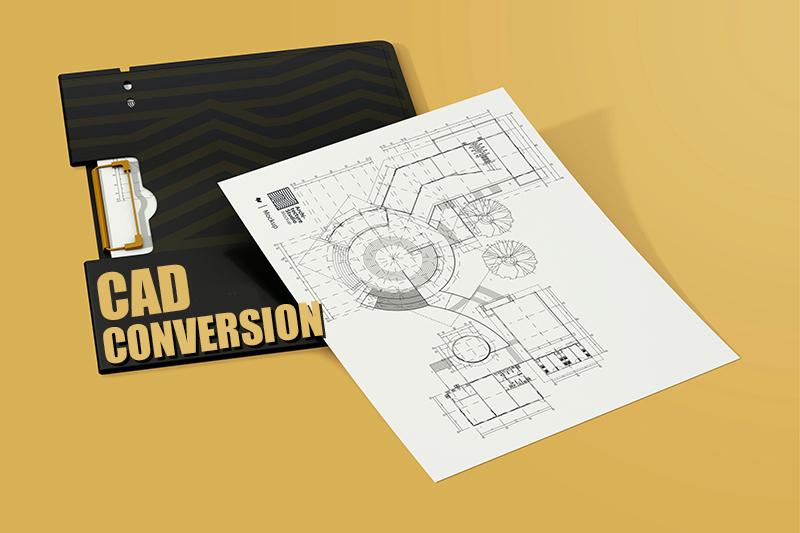The CAD (Computer-Aided Design) conversion process involves using specialized software to transform physical drawings or designs into digital format. By digitalizing architectural drawings, CAD conversion services help architects and engineers create better designs, streamline their workflow, and enhance their overall productivity. Reliable data conversion outsourcing companies provide customer-centric CAD conversion solutions for modern design professionals.
What does CAD Conversion involve?
CAD software allows architects, engineers, and other design professionals to create, modify, analyze, and optimize design elements.
The process of CAD conversion involves scanning or digitizing hand-drawn sketches, blueprints, or other physical drawings into a digital format, and then using CAD software to recreate the design elements digitally.
CAD software offers various tools and features such as 2D drafting, 3D modeling, simulation, rendering, and analysis for manipulating digital CAD files. CAD conversion can involve redrawing lines, shapes, and dimensions, as well as adding annotations, layers, and other relevant information.
By providing a digital representation of the original design that can be easily edited, shared, and stored electronically, CAD conversion can significantly improve collaboration, productivity, accuracy, and flexibility throughout the design and construction process.
Key CAD Conversion Applications for Architects
The key applications of CAD conversion for architects include the following:
- Helps create Sophisticated Designs: By converting physical drawings or other design references into digital CAD format, architects can leverage the tools and features of CAD software to enhance their design process. CAD software enables architects to create complex and intricate designs with precision and efficiency.
- 2D Drafting: CAD tools can be used to create detailed 2D drawings in a highly detailed and sophisticated manner. The software can help draft complex floor plans, elevations, sections, and other architectural drawings, incorporating various design elements such as walls, doors, windows, and furniture.
- 3D Modeling: With their advanced 3D modeling capabilities, CAD tools allow users to create realistic and intricate 3D representations of their designs, including lighting, materials, and textures. 3D modeling helps architects visualize and analyze their designs and better understand how the design will look and perform in real-world conditions.
- Informed decisions about design: CAD software can create realistic visualizations of designs and allow architects to communicate the design goals to clients, stakeholders, and construction teams. This can lead to informed decisions about design.
- Analysis and Simulation: By converting their drawings to CAD format, architects can evaluate the structural integrity of their designs, including energy efficiency, lighting, and other factors. This helps them create sophisticated and sustainable designs.
- Collaboration and Coordination: CAD conversion allows architects to communicate and collaborate with their team and other design professionals efficiently. This helps architects better integrate design elements, incorporate feedback, and create innovative and visually appealing designs.
- Enables Modifying Older Designs: CAD conversion services can be used to modify older drawings. When design professionals convert older drawings into digital CAD format, they may make modifications or updates to the original drawings. CAD software offers a wide range of tools and features that enable editing and modifying dimensions, annotations, layers, and other design elements to meet current requirements or design changes. Ongoing modifications can be made to digital CAD files even after the conversion is complete in response to changing requirements or design decisions.
- Reduces Reliance on Vellum Drawings: With CAD conversion, architects can eliminate or reduce the reliance on vellum drawings. Vellum is a type of fine parchment paper that has long been used for hand-drawn architectural and engineering drawings. CAD conversion can offer several advantages over vellum drawings:
- With precise measurement, alignment, and drawing tools, CAD software can create accurate and precise drawings faster.
- CAD drawings offer much more flexibility than vellum drawings as they are easily editable, allowing for modifications, updates, and revisions with minimal effort and time.
- CAD drawings can be stored digitally, eliminating the need for physical storage space for vellum drawings.
- CAD software allows for seamless collaboration by allowing multiple team members to work on the same CAD file simultaneously.
- CAD design tools and features can enhance the quality and sophistication of architectural design.
- Supports Legacy Data Conversion: CAD conversion enables architects to convert hand-drawn drawings, blueprints, or outdated CAD files into digital CAD files in the latest formats for current design projects. Legacy data conversion can preserve valuable design information, improve accessibility and collaboration, and improve design workflows.
- Ensures Interoperability and File Compatibility: CAD conversion can help architects convert files from one format to another, such as from DWG to DXF, or from AutoCAD to Revit format. This can enable seamless data exchange and collaboration among different CAD platforms or software versions.
- Supports Standardization: CAD files can be converted into a common file format, template, or layering system to ensure consistency and uniformity in design documentation. By standardizing CAD files within an organization or project, architects can streamline workflows, improve collaboration, and enhance the overall quality and accuracy of architectural designs.
- Archiving and Documentation: Architects need to maintain records of their design projects for reference, compliance, or legal purposes. CAD conversion supports these archiving and documentation goals. Converting design files into standardized digital formats can create electronic archives that are easily searchable, retrievable, and shareable. This can help architects manage design documentation efficiently, reduce physical storage costs, and preserve design records.
- BIM (Building Information Modeling) Conversion: BIM is a digital representation of a building or infrastructure that includes detailed information about its physical and functional characteristics, such as dimensions, materials, systems, and performance data. CAD conversion can be used to convert CAD files into BIM-compatible formats, which will enable architects to benefit from better coordination and data management in their projects.
By eliminating the need for physical drawings and paper-based documentation, CAD conversion reduces the costs associated with printing, storage, and transportation. With its numerous applications for design professionals, CAD conversion helps architects leverage digital technologies for more effective design processes, enhance workflows, and improve collaboration and efficiency. Partnering with an experienced data conversion company is essential to ensure that modifications are made accurately and maintain the integrity of the original design.
Take your project to the next level with our data conversion support – ask for a Free Trial today!