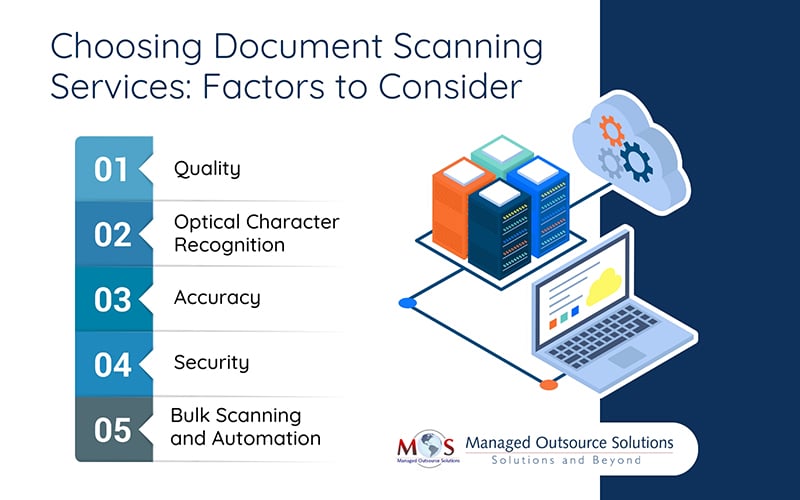Businesses operate at an unprecedented pace in today’s rapidly evolving digital landscape. Effective document management is essential to keep files organized, improve workflow, and ensure compliance with regulations. Document scanning is the foundational step in developing a document management strategy that propels your business forward. Scanning drives efficiency, as it enables quick and seamless access to digital files, significantly reducing the time spent searching for physical documents. It enhances collaboration, frees up valuable office space, and drives productivity and cost savings. To minimize human errors and avoid common issues associated with scanning or conversion, businesses require well-organized, reliable, and accurate document scanning process. Let’s look at five essential factors to consider when evaluating potential document scanning solutions for your organization.
Key Features to Consider When Choosing a Document Scanning Solution for Business
- Quality
The scanning solution should offer high-resolution capabilities to capture clear and accurate images of your documents. Look for a minimum resolution of 300 DPI to ensure legibility, especially for text-heavy or detailed documents. A high-quality scan is one that is easy to read and accurate, and captures more details than a low-quality scan. High-quality scans reduce the risk of errors and ensure that the digital copies are as reliable as the originals. When choosing the desired DPI for scanning, consider:
- Detail: Assess the level of detail needed based on the document’s content (text vs. photographs) and its purpose (storage, web use, or print publication).
- Image Size: Understand the resolution required. Low resolution (150 DPI or less) suits web use and internal text documents, medium resolution (200–300 DPI) is standard, and high resolution (600 DPI and higher) offers versatility but demands more resources.
- File Size: Higher DPI increases file size, impacting storage needs and usability. Determine resolution based on storage capacity and intended use.
Leading document scanning companies leverage advanced equipment and software to ensure maximum legibility, clarity, and precise representation of original documents in the resulting digital images.
- Optical Character Recognition (OCR)
Scanning converts paper records into a digital image. OCR goes further by analyzing scanned documents, recognizing individual letters, characters and numbers, and converting them into searchable and editable text. This allows users to find specific information within documents quickly, making data retrieval more efficient and enhancing overall productivity. For example, if your organization handles legal contracts, OCR can be used to convert scanned contracts into editable text, making it easy to search for specific clauses, dates, or terms. Instead of manually reviewing each contract, OCR enables quick searches, enhancing efficiency and reducing the chances of missing important details. This is especially useful in large-scale document management systems where thousands of contracts need to be accessed and reviewed regularly. Ensure that the service you choose offers robust OCR capabilities to meet your specific needs.
Gain More Knowledge:
Optical Character Recognition Technology and its Benefits
- Accuracy
Accuracy during document scanning is crucial to ensure that the digital copies faithfully represent the original documents. This includes capturing all text, images, and details without distortion or loss of information. High-quality scanning equipment, along with advanced software like OCR, plays a key role in improving accuracy by converting scanned images into editable and searchable text. Regular calibration of scanning devices and quality checks throughout the process also help minimize errors. Ensuring accuracy reduces the need for rework, enhances the reliability of digital documents, and supports efficient retrieval and use in the future.
- Security
Data security is a critical consideration when handling sensitive documents. Look for scanning solutions that offer encryption, access controls, and secure storage options to protect your files. Sensitive documents must remain confidential throughout the scanning process to protect private business or personal information and ensure regulatory compliance. In addition, the physical files should be securely stored in locations such as cloud document storage with controlled access. Ensure that the service complies with relevant regulations, such as HIPAA or GDPR, to safeguard sensitive data and maintain legal compliance.
- Bulk Scanning and Automation
A business is transitioning to a paperless system would need to convert large archives of physical documents into searchable digital files. An effective scanning solution should support batch processing to handle such large volume requirements efficiently. Companies that handle high-volume scanning utilize high-speed scanners to process numerous pages per minute, allowing for quick processing of large document stacks. Advanced software can extract specific data points (like names, dates, or numbers) from scanned documents, enabling further automation in data processing. Automation features in document scanning such as auto-cropping, de-skewing, and blank page removal, can save time and improve the accuracy of the scanned files. This is especially important for organizations with extensive archives or frequent scanning needs.
Choose the Right Document Scanning Provider: Ensure Seamless Integration and Efficiency
Focusing on these features will enable you to choose a document scanning company that enhances efficiency, minimizes errors, and supports your organization’s broader goals for digital transformation. The right provider will have the ability to seamlessly integrate with your existing document management system (DMS), allowing direct uploads to it or cloud storage platforms, such as SharePoint, Google Drive, or Dropbox. By integrating with your DMS, they will ensure a smooth workflow, reducing manual intervention and promoting a robust and cohesive document management process.
Don’t let paper slow you down! Discover how our expert document scanning solutions can transform your workflow.