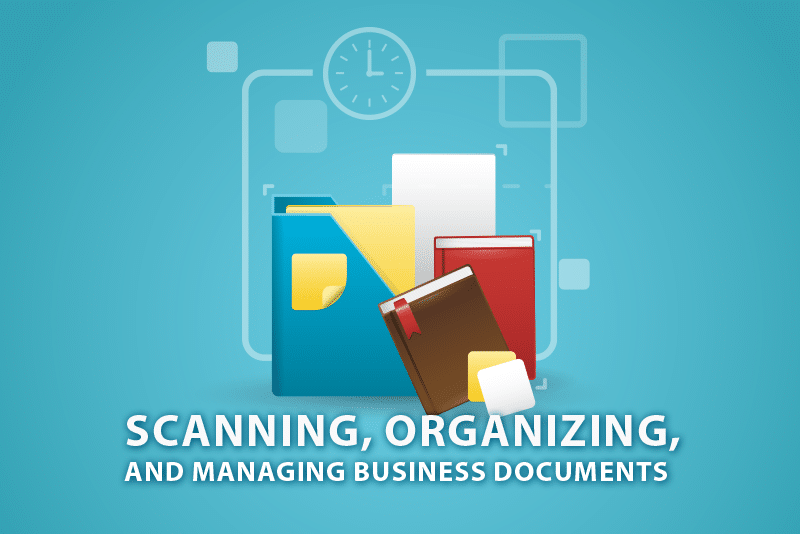Efficient document management is a key component of successful digitization. Scanning paper documents and transitioning to a digital workflow comes with efficiency gains, significant cost savings, and improvements in service delivery. Document conversion services provide the necessary expertise, technology, and processes to convert physical documents into digital formats efficiently. Once that is done, organizations need to ensure that their documents are stored securely and organized in a way that makes them easy to access, use, and share. Let’s explore 5 best practices for scanning, organizing and managing business documents.
Key Steps in the Digital Document Management Process
- Plan your project: To achieve your goals with a digital document management system, it is crucial to define them clearly and consider them within a comprehensive digital strategy. Simply transforming paper into electronic files is not enough; you must assess how digitizing content will impact existing paper-based processes.
While the benefits of digitization are clear, understanding your organization’s specific needs, such as document usage and resource limitations, is vital for meaningful improvements. Take the time to identify your objectives and develop a strategy tailored to them. Consider whether you seek streamlined internal information sharing, faster response times for external requests, enhanced information security, or other desired outcomes.
Establishing clear goals also requires a careful examination of how your documents are utilized. By setting objectives first, you can then formulate an implementation strategy that aligns with your goals.
- Implement document scanning: To effectively digitize your documents, it is important to determine what to digitize and categorize them accordingly. Consider factors such as document accessibility and security requirements when making these decisions. Additionally, prioritize the types of documents based on their significance. At this stage, you should also evaluate the need for backfile conversion, day-forward scanning, or scan-on-demand approaches.
Backfile conversion or digitizing legacy documents from previous years’ activities can be done in bulk for all existing files or selectively for specific years. Day-forward scanning focuses on converting active documents as they enter the workflow and integration with existing processes is key when implementing this approach. Scan-on-demand involves digitizing files or specific content types as the need arises, which minimizes unnecessary scanning and optimizes resource use. In most cases, a combination of these three digitization approaches is used. Outsourcing document scanning to a professional document scanning company is often a more efficient option compared to in-house scanning. These companies possess the necessary expertise and high-quality scanners to handle bulk document conversion from both paper and digital formats into usable formats. They can provide a range of services, including converting documents into searchable PDFs, Word documents, and image formats like PNG or JPG. Additionally, they offer OCR conversion, which allows for editing of scanned documents.
- Sort and organize the digital files: Sorting your electronic files is essential for effective organization, easy access, and efficient workflow. Here are some steps to consider when sorting electronic files:
- Develop a file structure based on the different categories, departments, or projects in your organization. Group related files together to facilitate quick and logical retrieval.
- Create a single root folder and use subfolders to ensure that your docs can be easily found and accessed.
- Adopt a consistent and descriptive file naming conventions to make it easy to identify and locate files. Include relevant details such as dates, keywords, and version number.
- Organize your folders and files in a way so that you can find those you need quickly.
- Implement metadata and tags to add additional context and attributes to files. This will provide more flexible and powerful searching and filtering options.
- Establish version control: Maintaining a robust version control system for your documents is essential for accuracy, collaboration, and efficient document management. It will allow you to track and manage different iterations of files. Using version numbers or timestamps in file names can avoid confusion and ensure access to the most up-to-date information. To differentiate between different versions and make it easier to identify the most recent ones, establish a consistent and clear naming convention for documents that includes version numbers or dates. Lay down appropriate document permissions to control who can view, edit, and approve different versions. Implementing a document locking mechanism can prevent accidental or unauthorized changes to finalized or approved versions. Version control can avoid confusion and ensure access to the most up-to-date information.
- Regularly review, backup and declutter: Periodically review your electronic files and remove any outdated or irrelevant documents. This helps prevent clutter and ensures that only relevant and useful files are retained, making it easier to locate important information. Implement a robust backup system to safeguard your electronic files. Regularly backup files to external storage or cloud-based solutions to prevent data loss due to hardware failures, accidents, or security breaches. Create an inactive or archive folder to store old files. Ensure that the archive folder is organized by topic and date to facilitate easy retrieval of old information when needed. By dedicating time to organizing and maintaining this folder regularly, you can effectively manage and access archived files. Make these activities a part of your weekly general administrative workflow.
Take Document Management to the Next Level with Professional Support
Efficient document scanning and management are essential for organizations to transition to digital workflows, streamline their operations, improve productivity, enhance data accessibility, and support long-term information management strategies.
Document scanning and digitization is easier with professional support. Professional document conversion services have extensive experience and expertise in handling document digitization projects. They understand the best practices, technologies, and techniques required for efficient and accurate scanning. A professional document scanning company utilizes high-quality and specialized equipment such as advanced scanners, optical character recognition (OCR) software, and other tools specifically designed for document conversion. These tools ensure optimal image quality, text recognition, and data extraction, resulting in accurate digitization of documents. Partnering with an expert can take your digital document management to the next level.