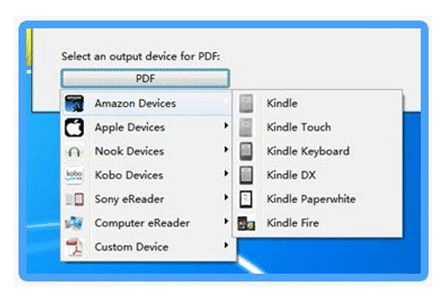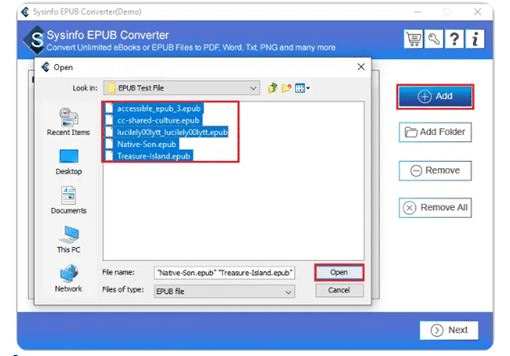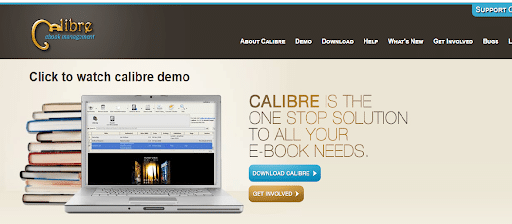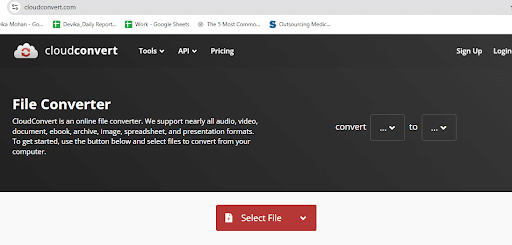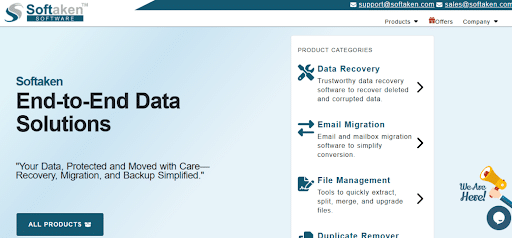E-books most commonly come in PDF, EPUB or HTML format and may include videos, hyperlinks, and audio components. The open ebook ePUB format is easily accessible to readers on devices like iPhone, Nook, Sony e-Reader, Kindle etc. Converting ePUB to PDF is essential for compatibility with Android phones, tablets and computers. Professional document conversion services are available for efficient ePub conversion.
As PDFs can be opened on many browsers, programs and apps, many digital publishers, writers and readers prefer PDF format to ePUB. PDF compresses large files, allows easy edit, and supports password or 128-bit encryption for protection. This file format is also easily searchable, printable and scalable. It is a system-friendly, reader-friendly format supported by various operating systems and software. As it is easily viewable on any computing platform, PDF format is the most common choice for archiving, sending, sharing, printing and publishing documents.
While choosing an ePUB to PDF converter, make sure that the converter is compatible with Windows 10 and can meet your system requirements.
5 Popular ePub to PDF converters
- EpuborePub to PDF Converter
image Source:
This is an ideal option to easily convert ePUB books to PDF formats for reading on mainstream e-readers such as Kindle devices, all Apple devices, Nook, Kobo, etc. This converter comes with a very concise and clean operation interface and both the advanced computer users and beginners can use it with convenience. Users can convert hundreds of EPUB files at a time. Its advanced conversion core (eCore) helps convert files 60x faster than other similar converters. This tool also provides attentive customer service with an instant troubleshooting guide popping up to help users find a solution in case of encountering any problems.
Users just have to drag and drop books from the left side library and choose the output format needed, and click the “Convert” button. Now, ebooks will be converted to the required format and the converted books are displayed in the recommended way.
- SysInfo EPUB Converter
image Source:
SysInfo EPUB Converter is an advanced tool to convert EPUB files into PDF as well as other formats like DOC, DOCX, XPS, JPEG, BMP, GIF, PNG, etc. Integrated with an advanced algorithm, this software provides complete assurance of converting the EPUB files successfully. It also applies effective security settings to keep the files safe and secure. Its in-built viewer facility allows users to view the details of the converter resultant files after the conversion gets completed. This well embedded software comes with a user-friendly interface and self-descriptive features that make this software easy to use for all.
- Calibre
image Source:
Calibre is a versatile, open-source tool compatible with Windows, macOS, Linux, iOS, and Android, making it an excellent choice for anyone seeking a multi-compatible EPUB to PDF converter. Originally designed as an EPUB reader to help you enjoy your digital books, Calibre also offers a straightforward feature that effortlessly converts EPUB files into PDF format, even for users with no technical expertise. One of its major advantages is the availability of a portable version, which means you can convert a few EPUB files without the need to install the application on your system. This flexibility, combined with its completely free and open-source nature, makes Calibre a valuable resource for digital readers and ebook enthusiasts alike. Additionally, the tool allows you to add and edit metadata during the conversion process, offering further customization to organize your digital library efficiently. Overall, it stands out as a reliable and user-friendly solution for those looking to convert EPUB files to PDF quickly and seamlessly.
- CloudConvert
CloudConvert is an entirely online EPUB to PDF converter that offers a convenient solution if you only need to convert a handful of EPUB files. Rather than installing an app on your computer, you can use this web-based tool to effortlessly convert any EPUB file to PDF format. It supports uploads from multiple sources, including cloud storages, and ensures that your files are converted without losing their original quality, making it an ideal choice for those seeking a quick, efficient, and hassle-free conversion process.
- Softaken EPUB to PDF Converter
image Source:
This tool also comes with a feature to easily export multiple EPUB files in a single round of conversion. Users can run the application on various Windows versions including the latest Windows 10 and below versions like 8.1, 8, 7, XP, Vista, and more. Converted files can be easily saved to desktop, drive or any folder without any restriction.
Choosing the right tool for converting ePub to PDF can streamline your workflow and help maintain the integrity of your documents. Whether you prefer a robust desktop solution like Calibre or the convenience of online converters such as CloudConvert, each option offers unique benefits for Windows 10 users. That said, utilizing document conversion services is the best option when you have a large volume of files to convert to and from PDF.